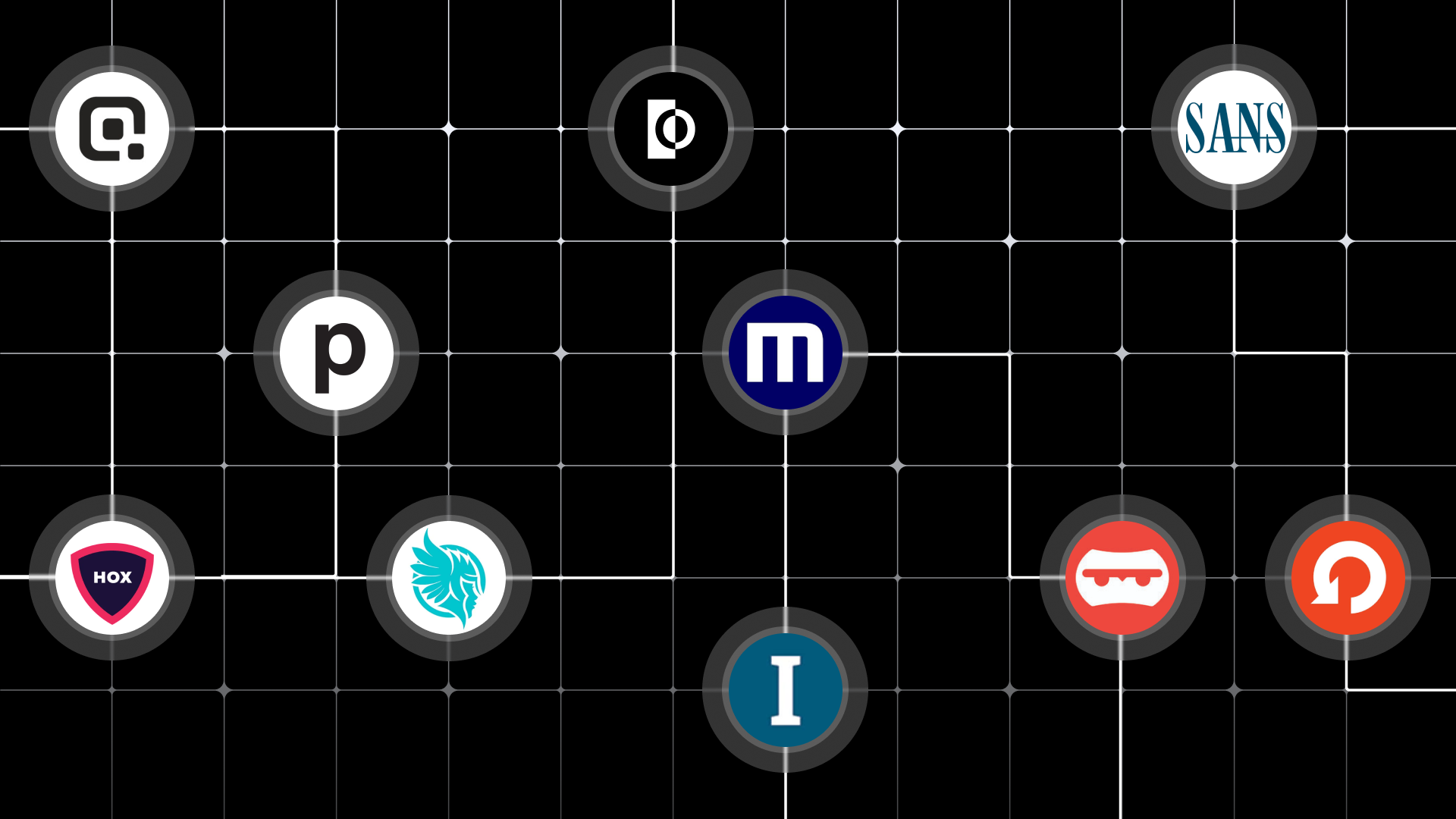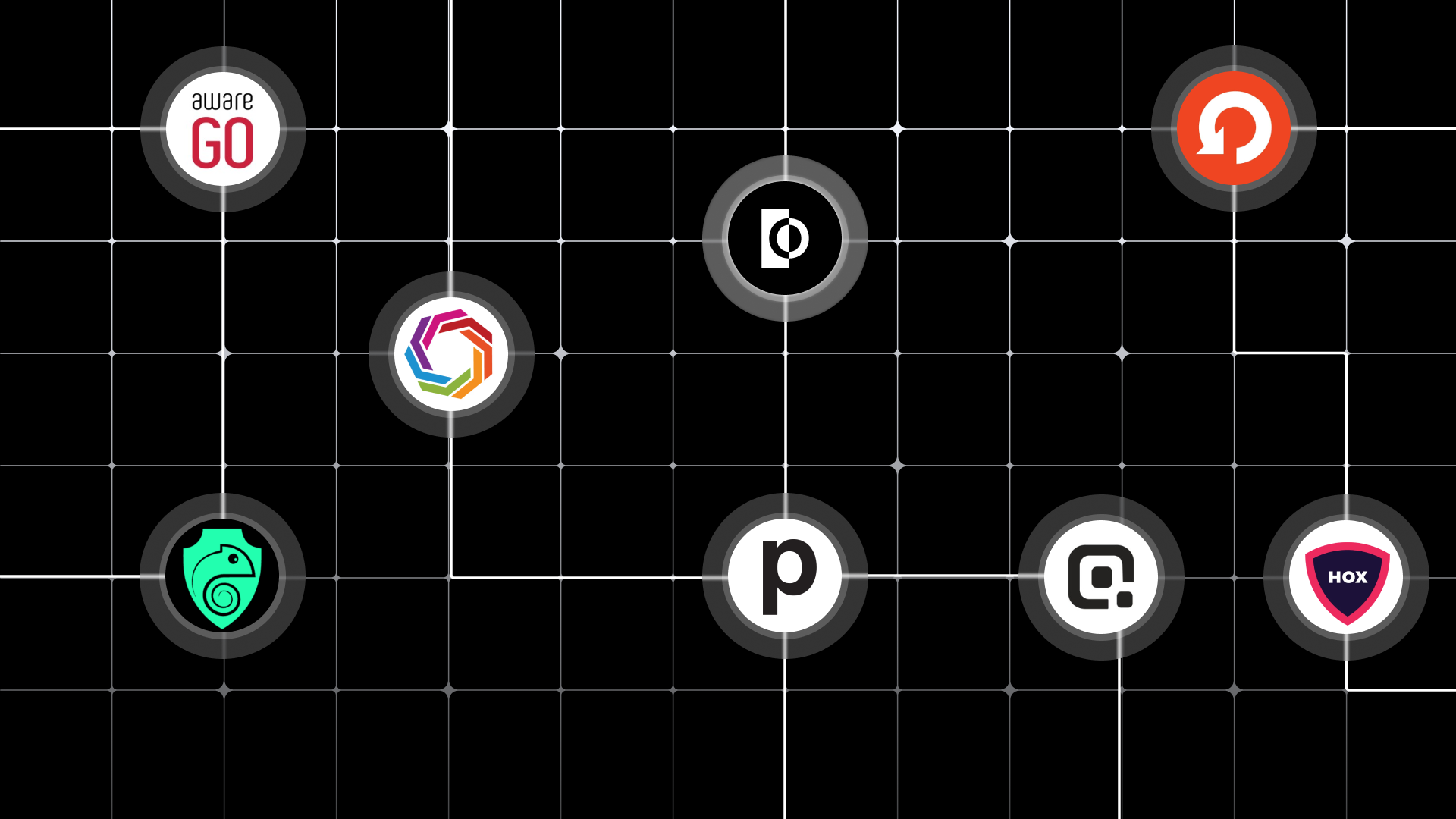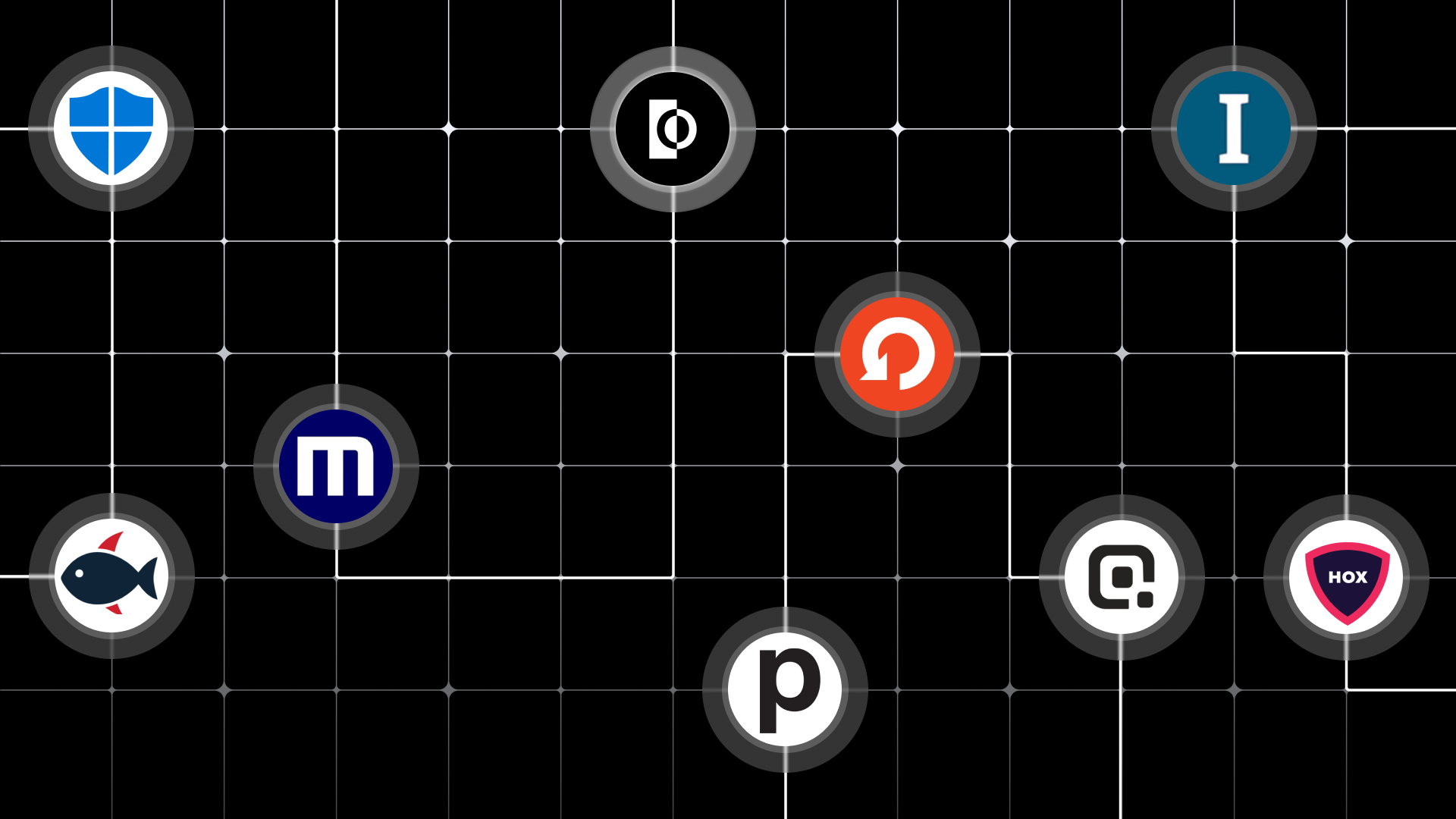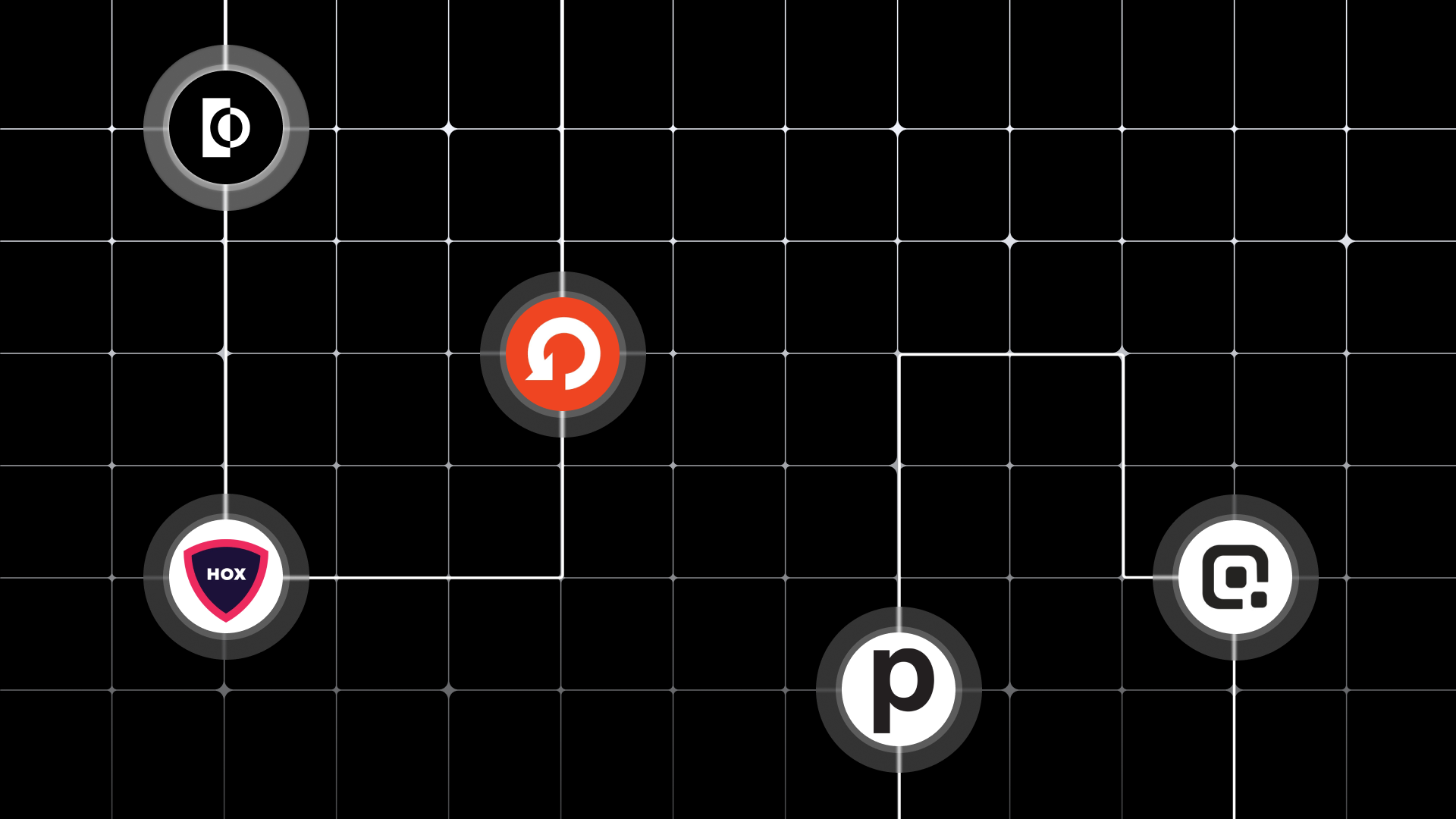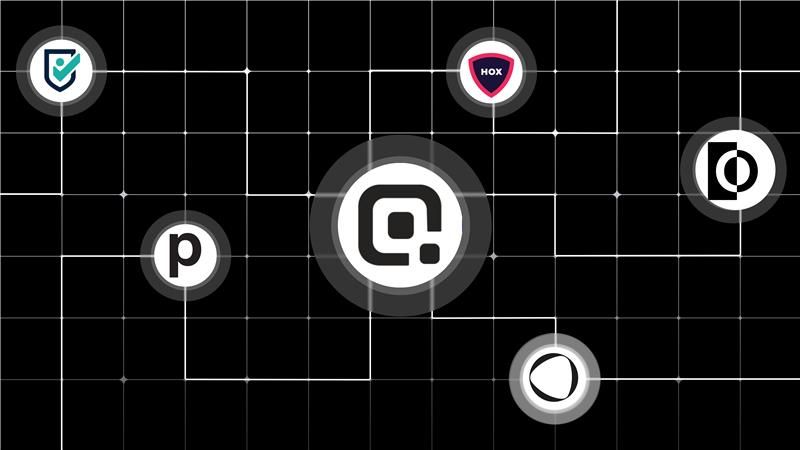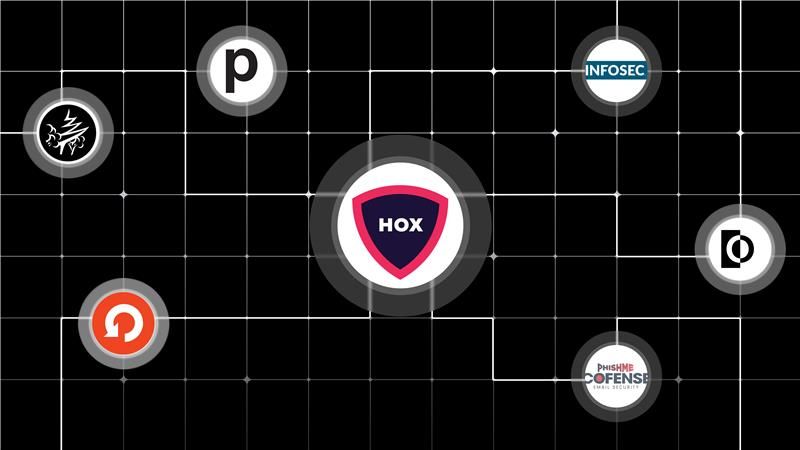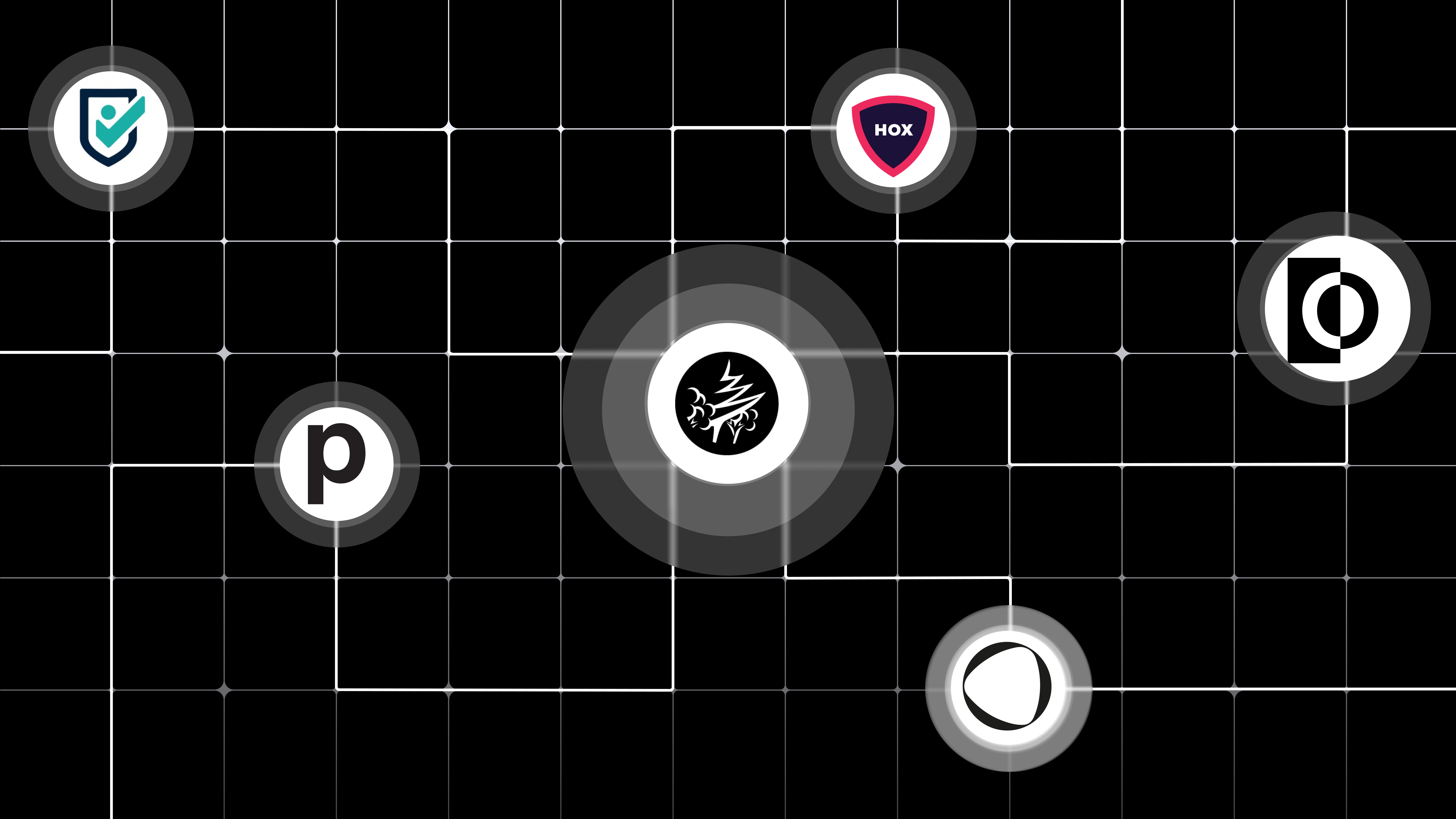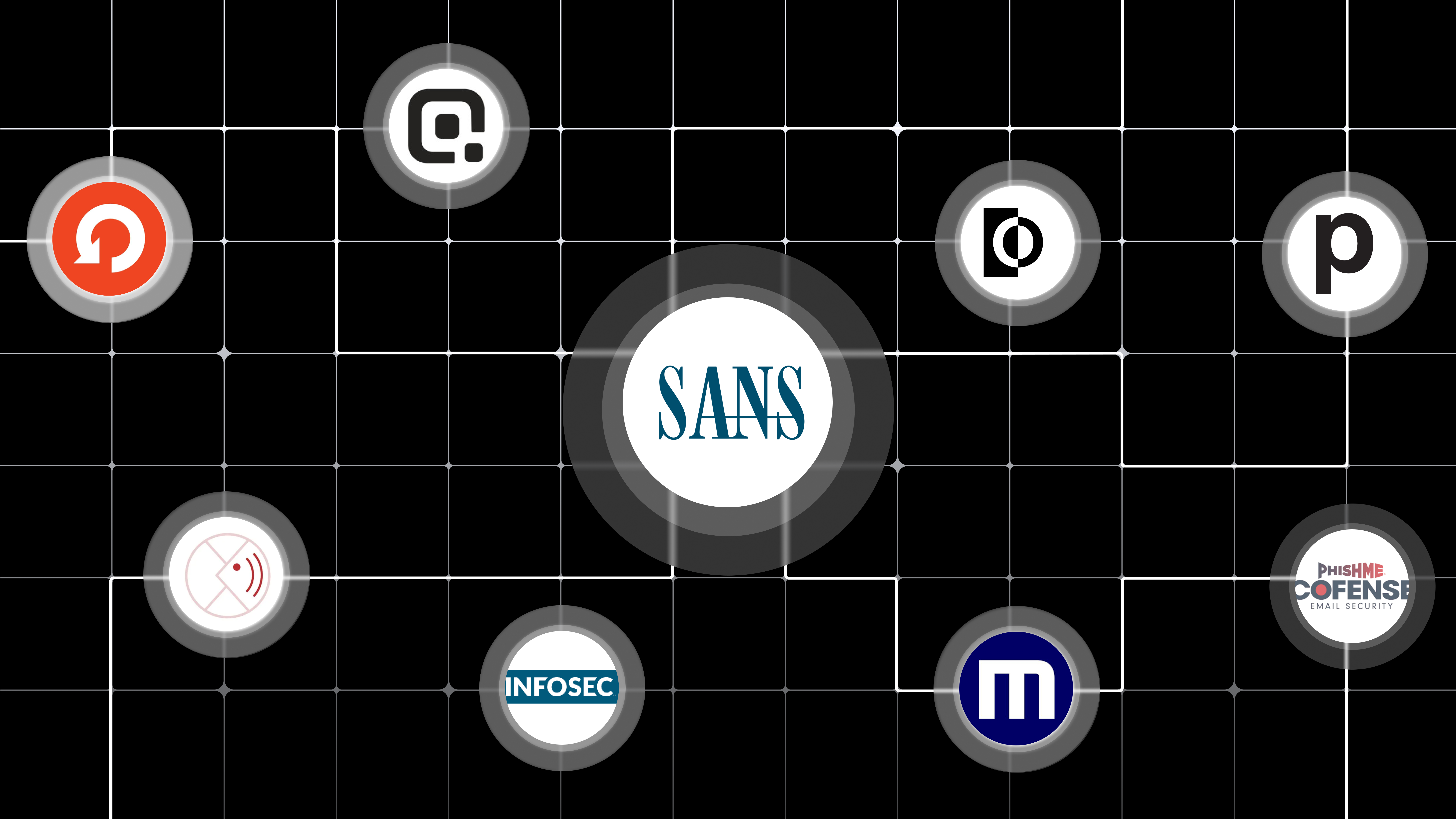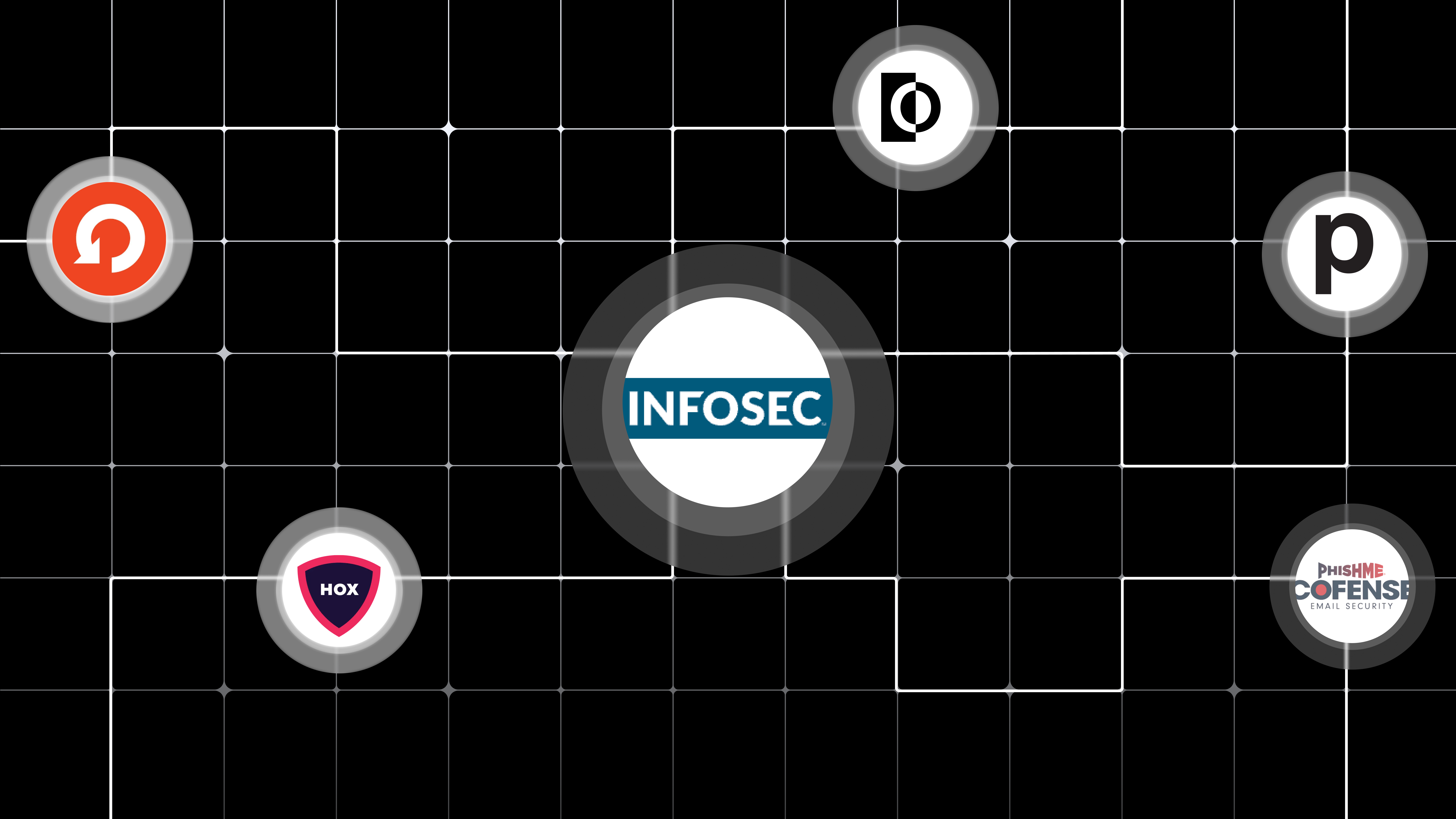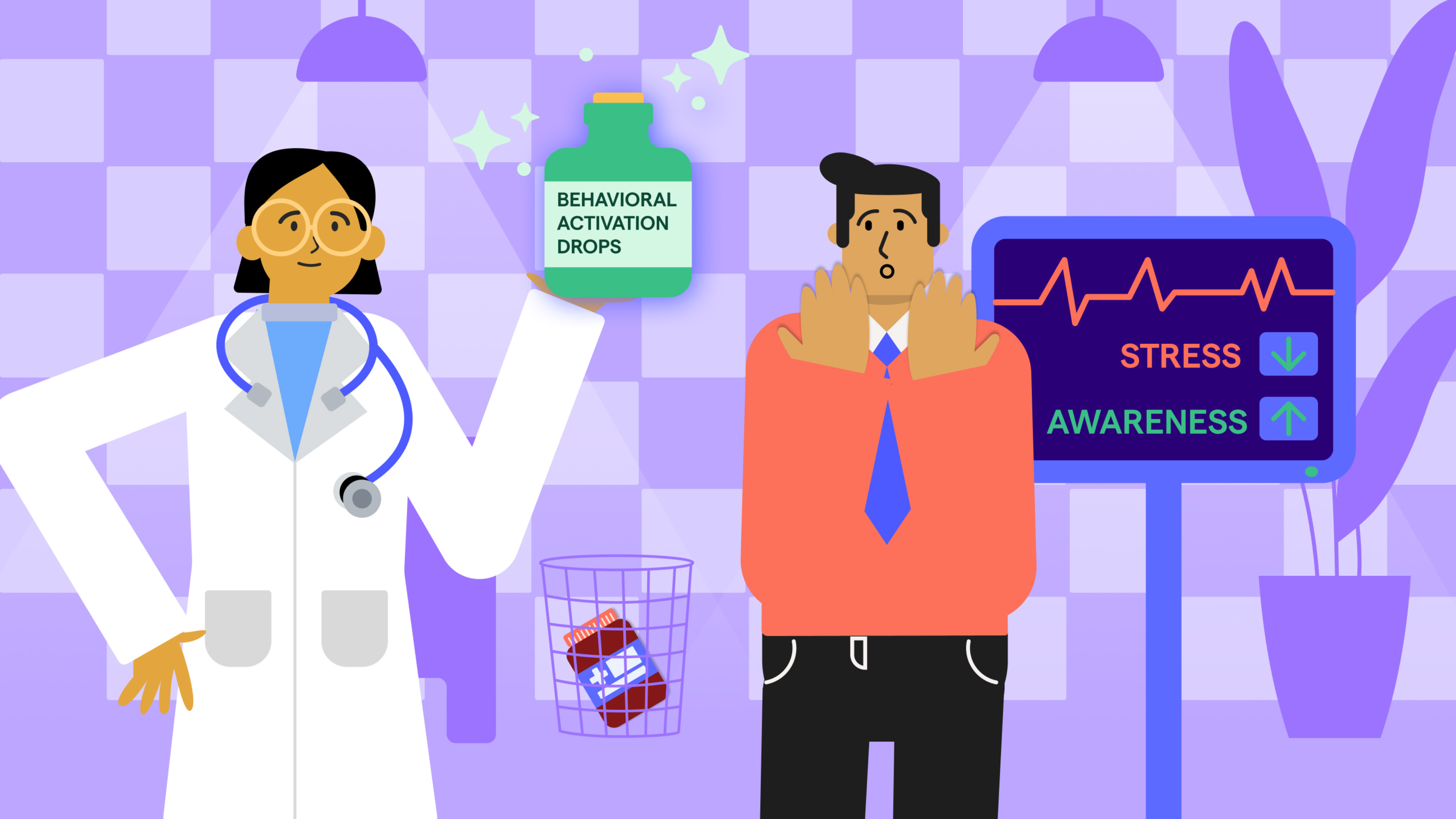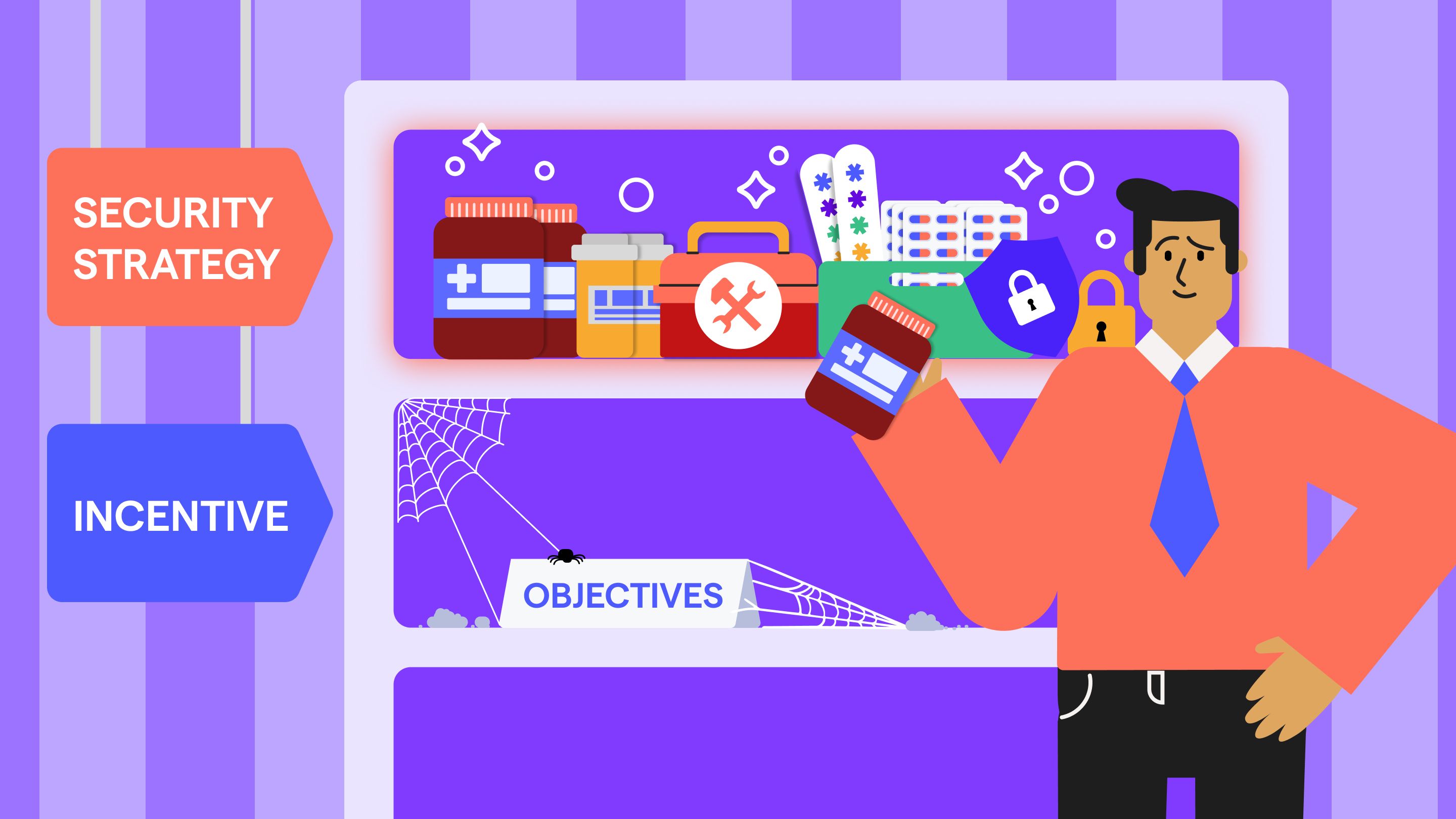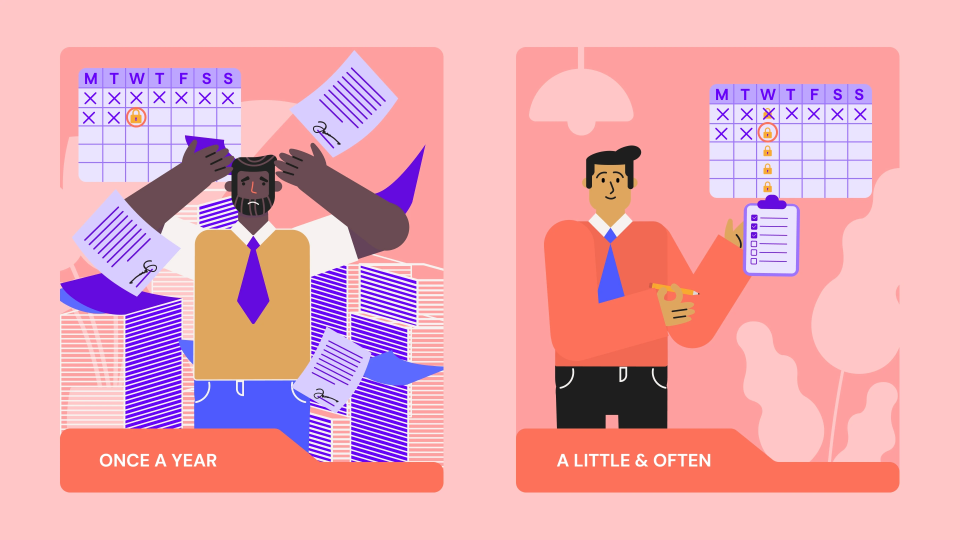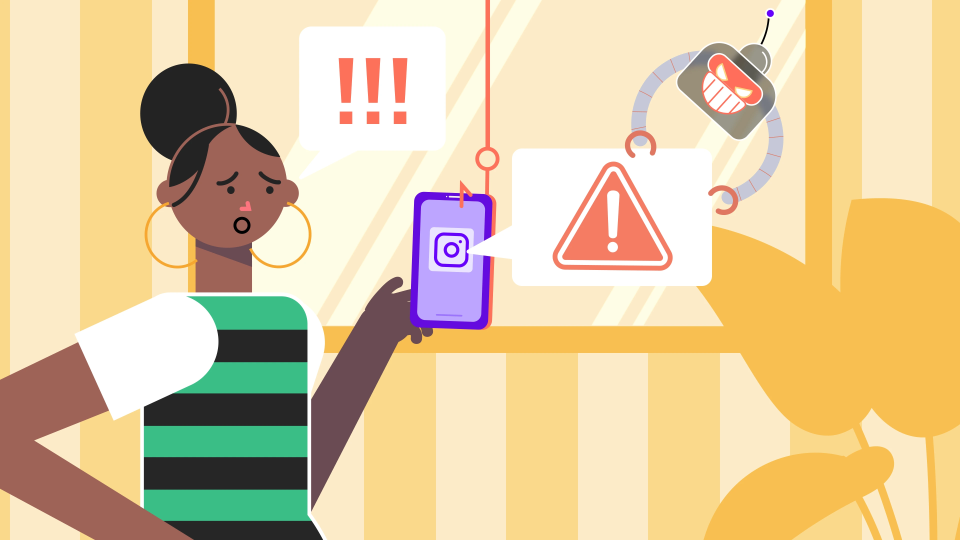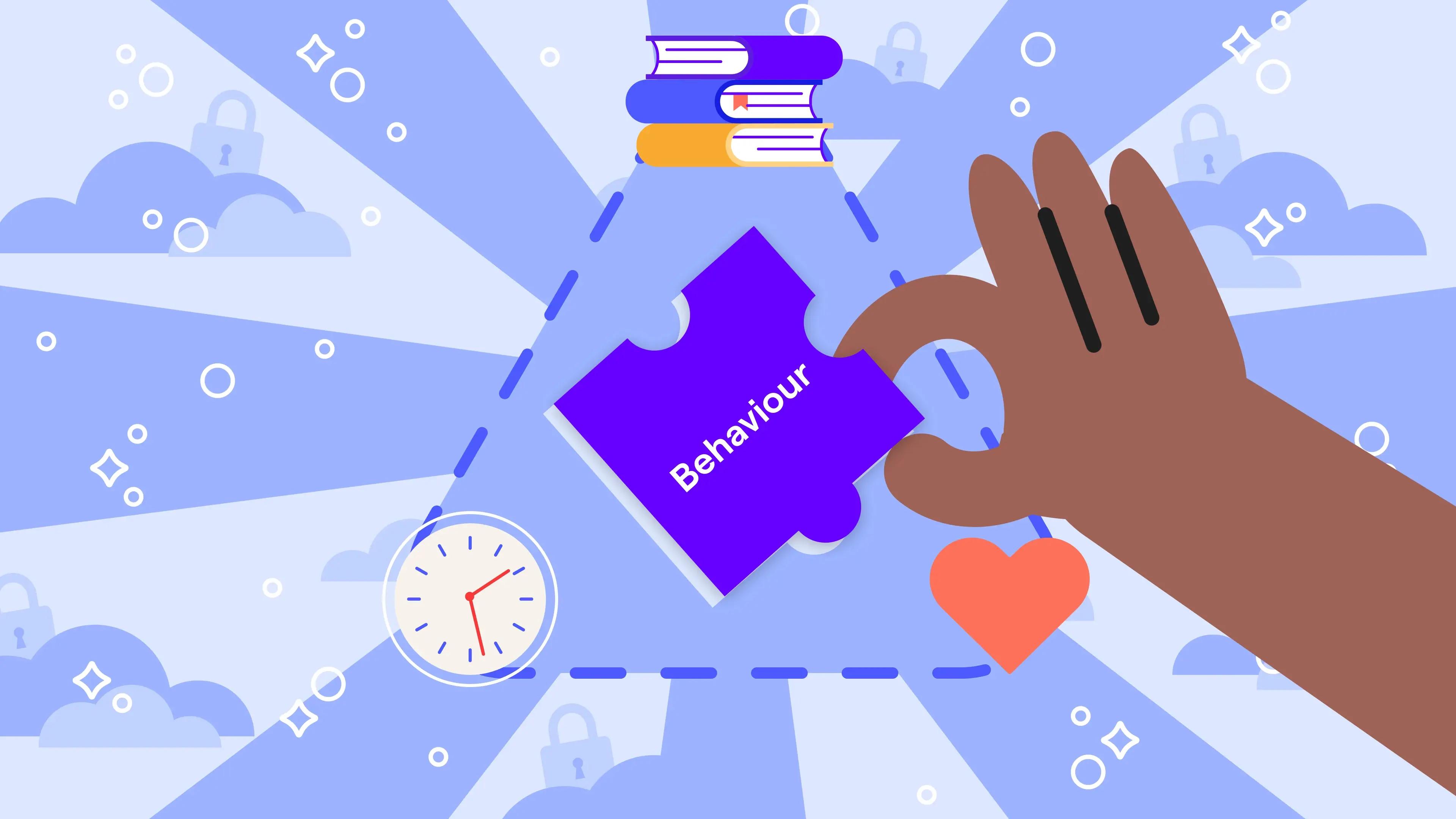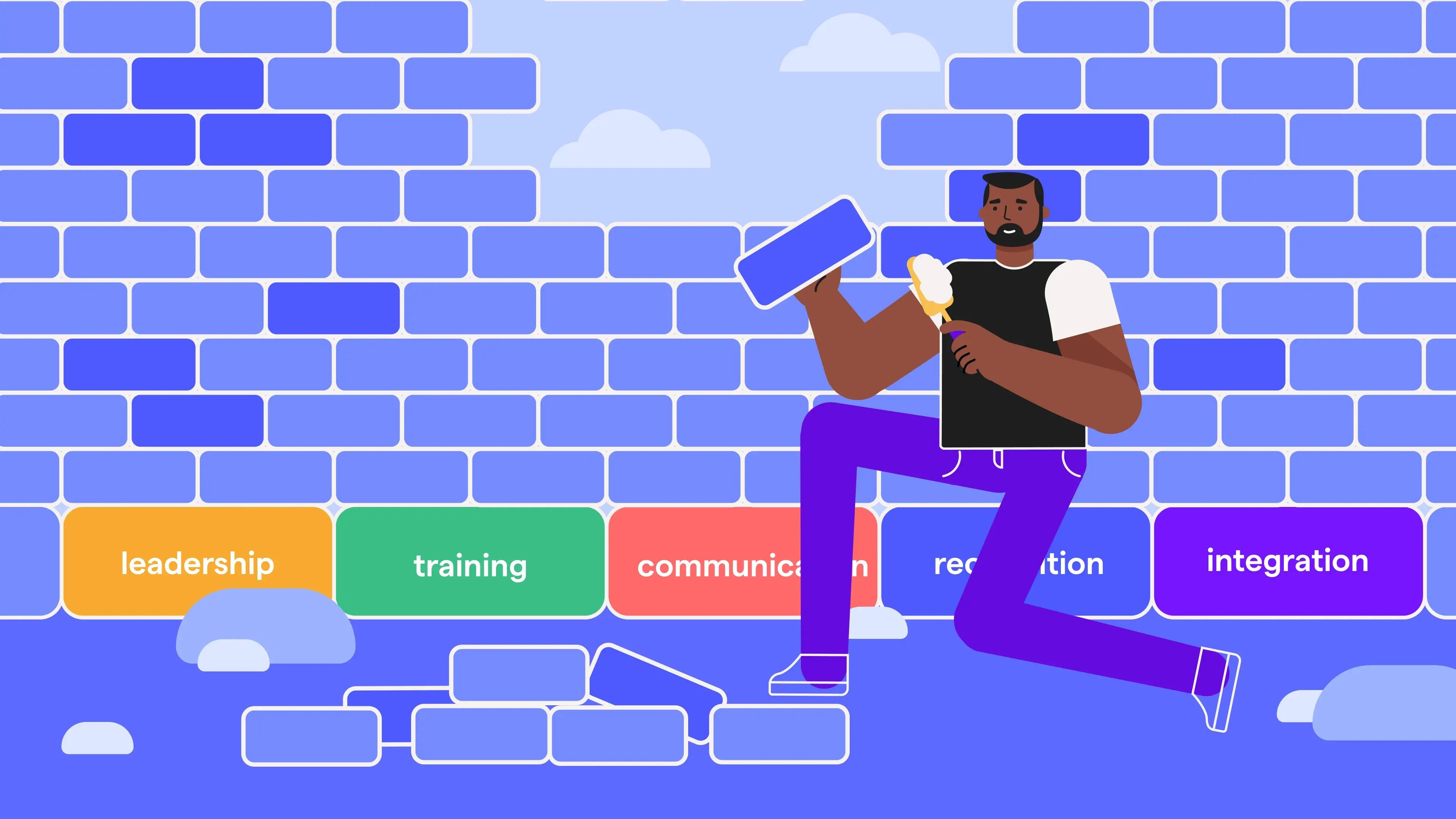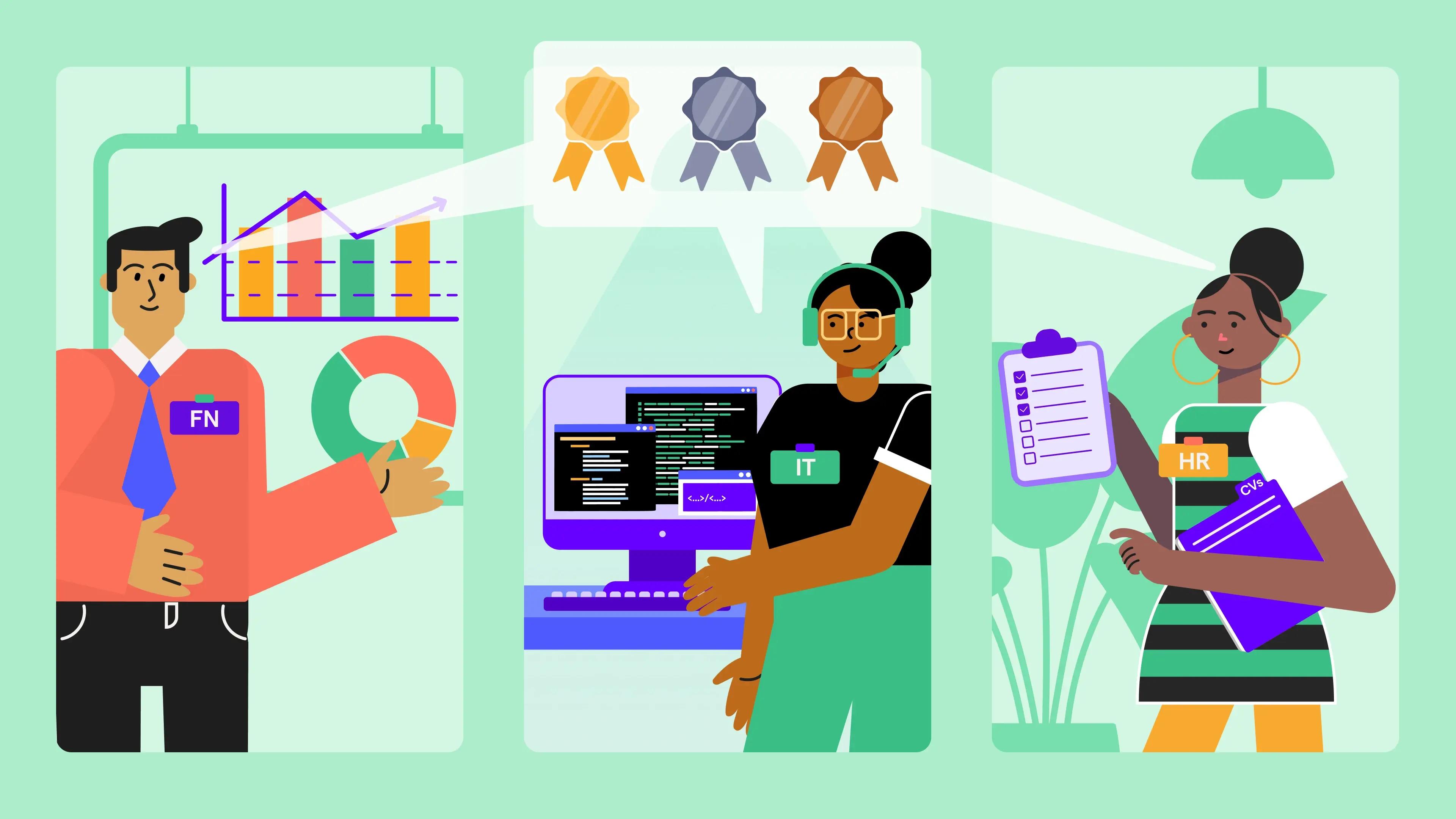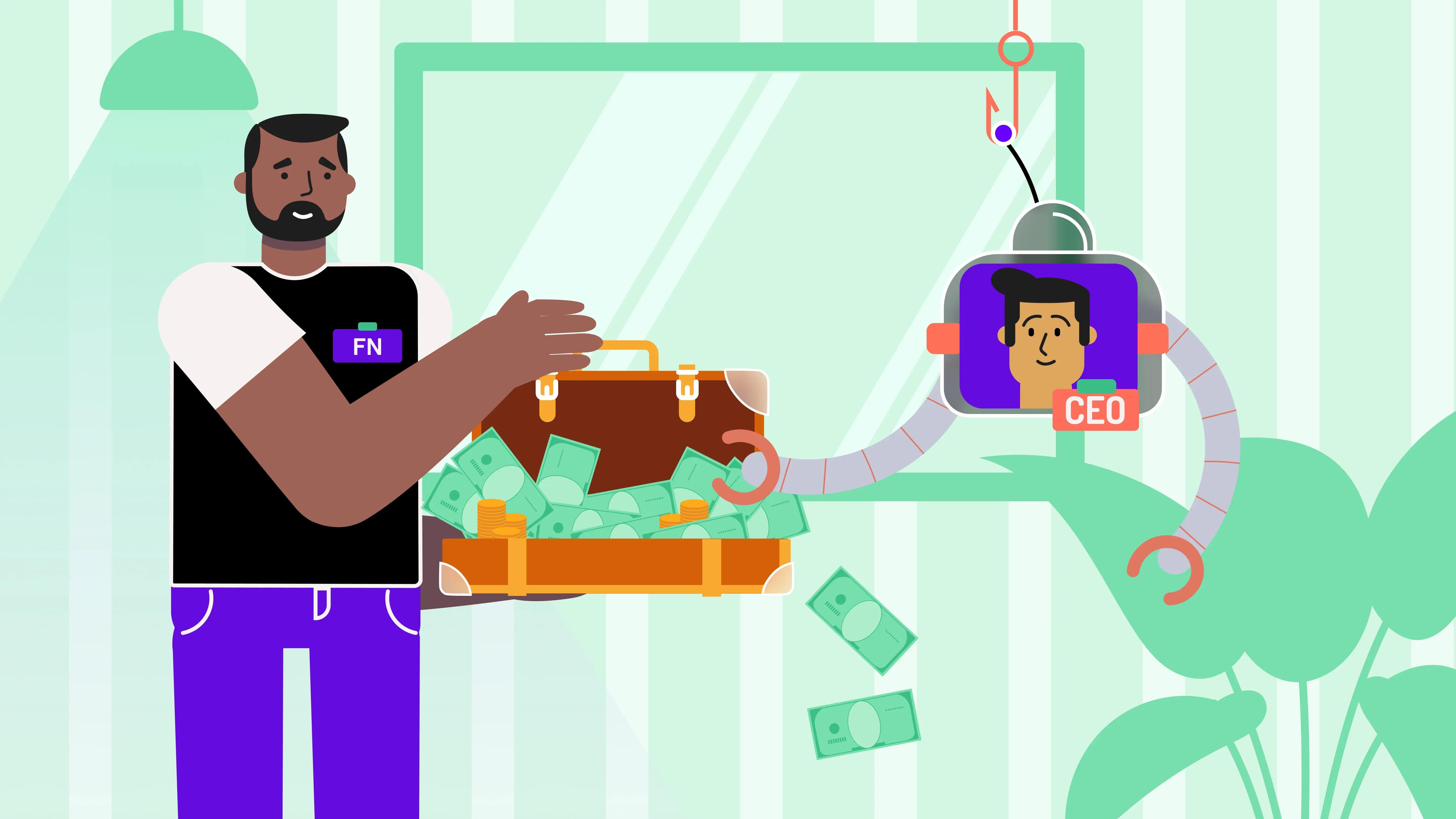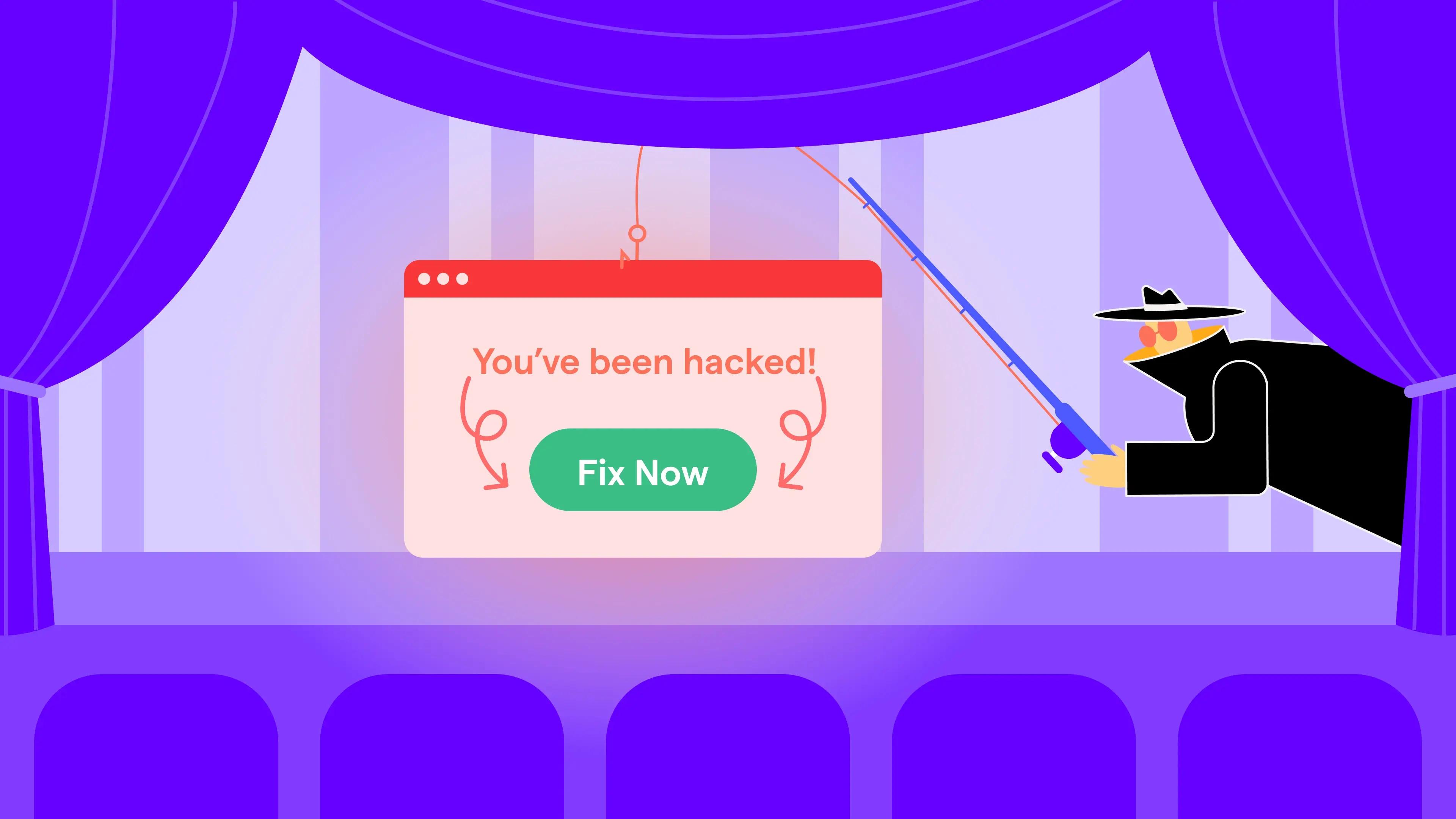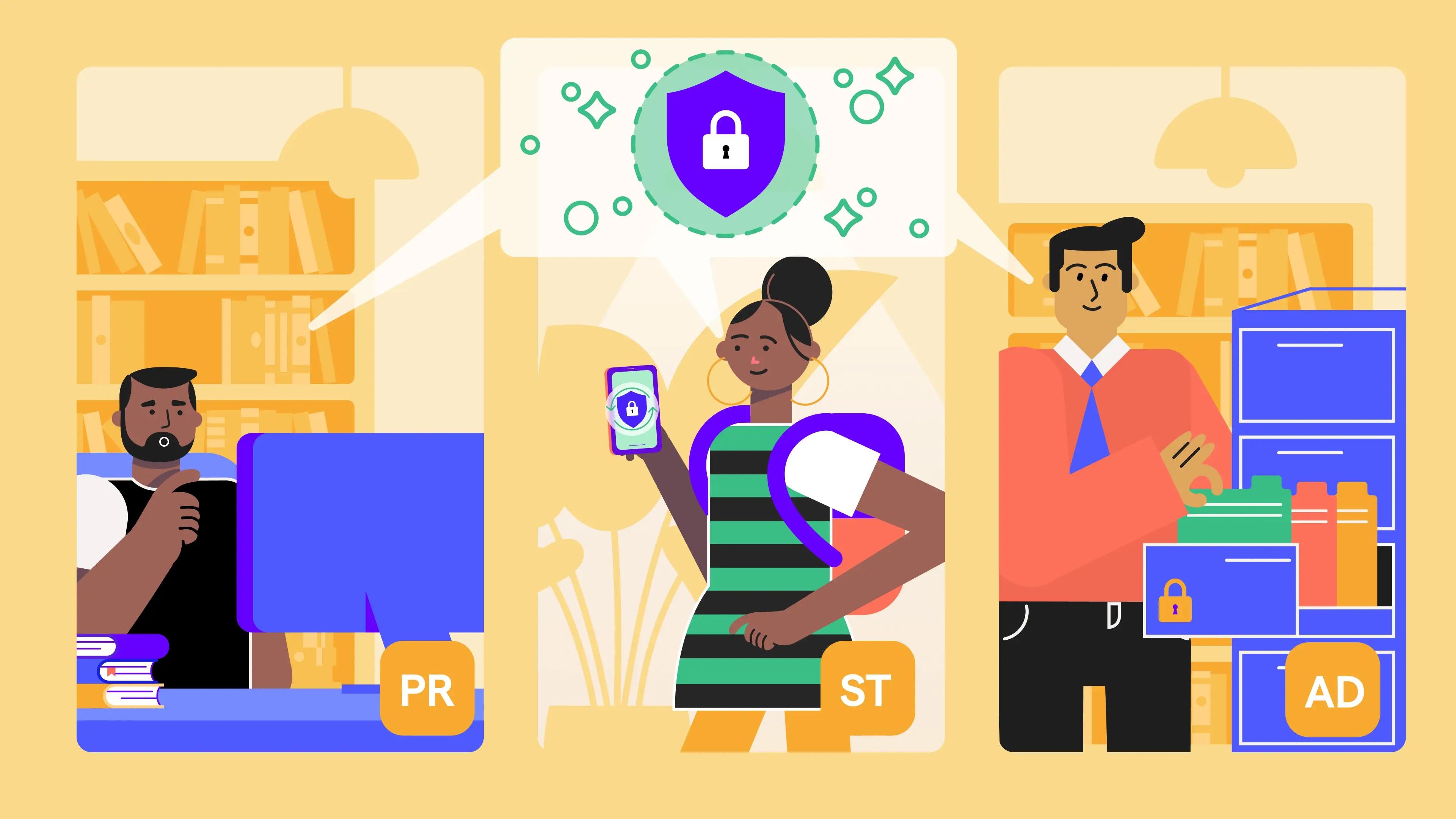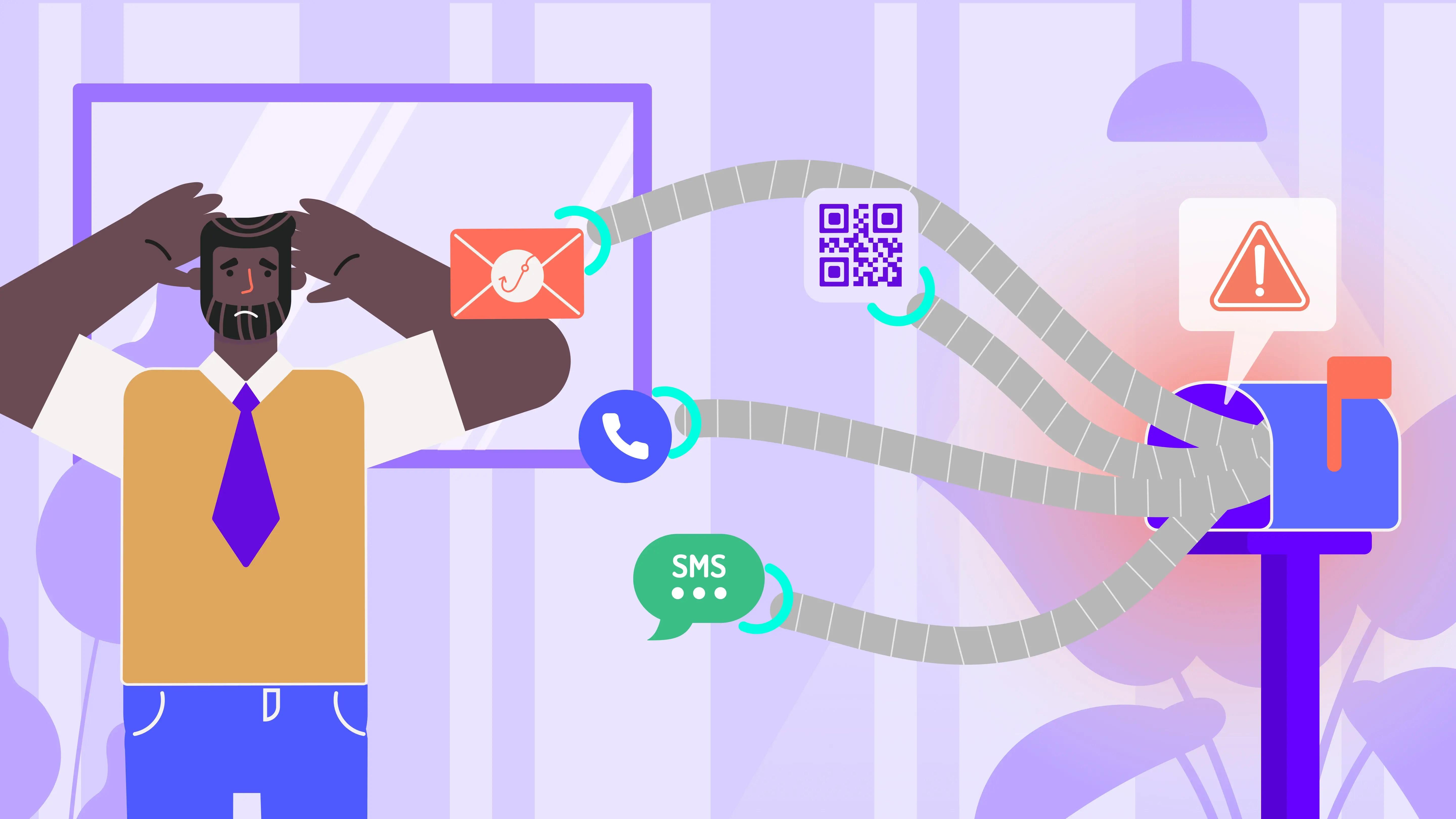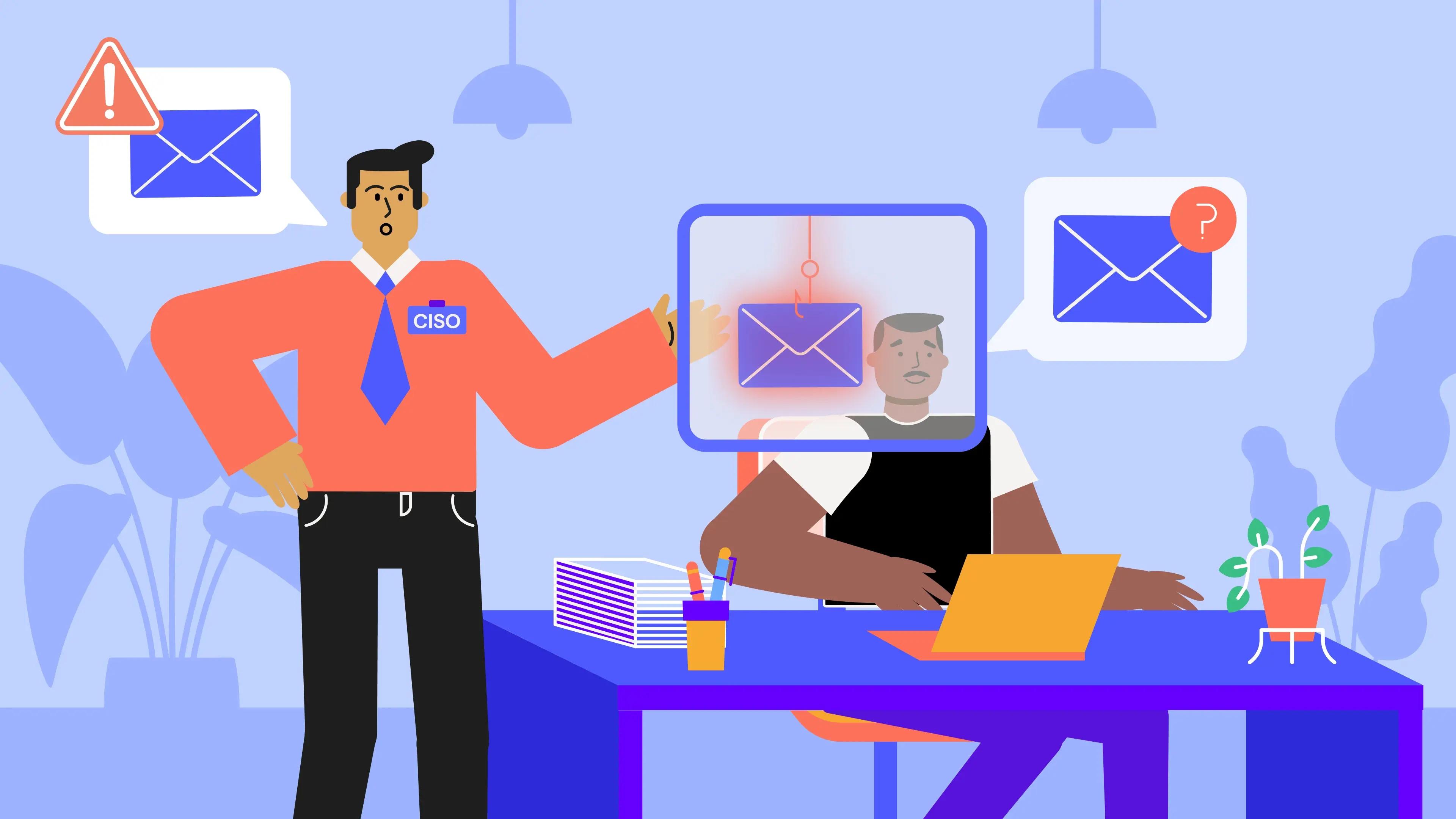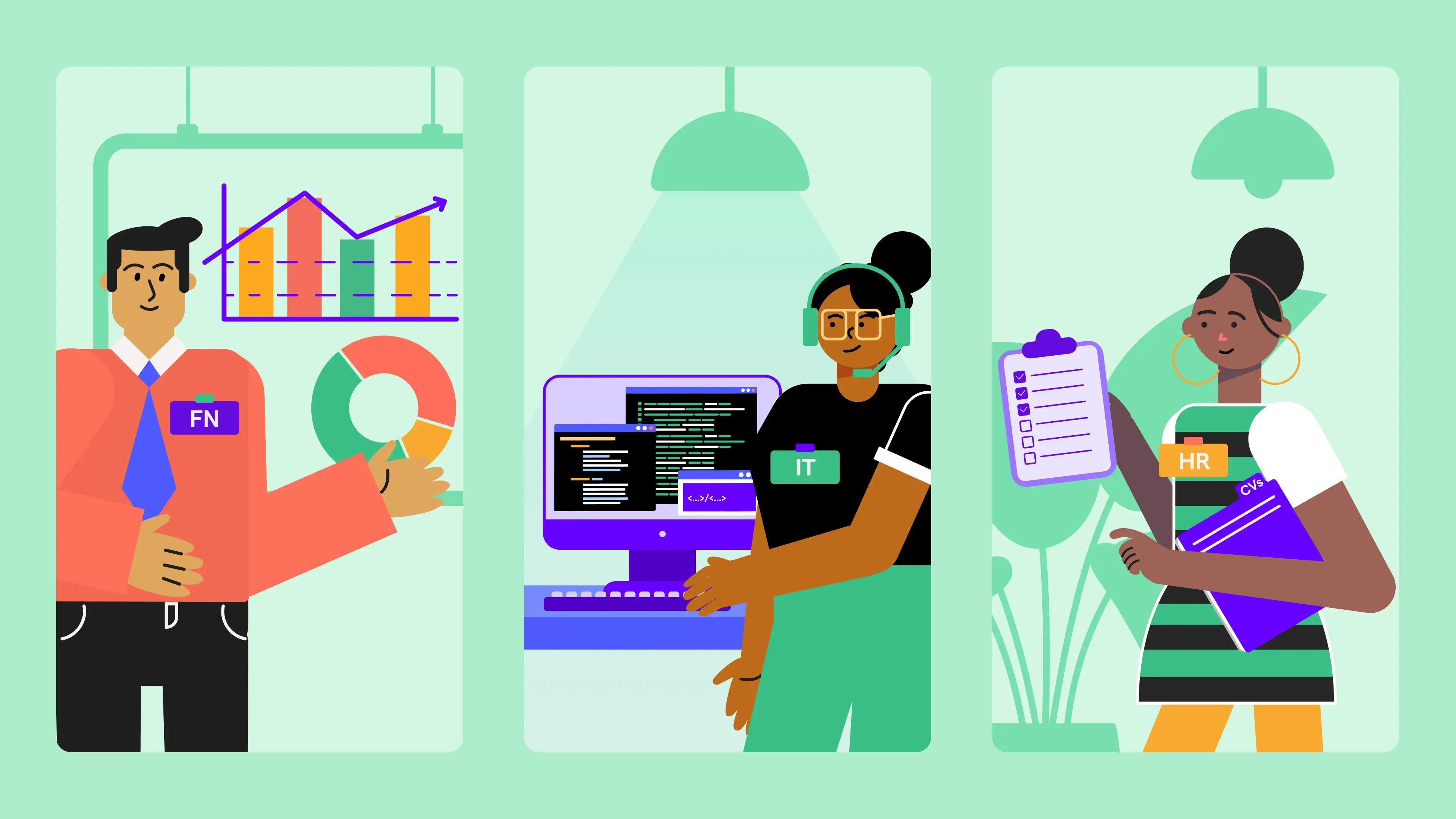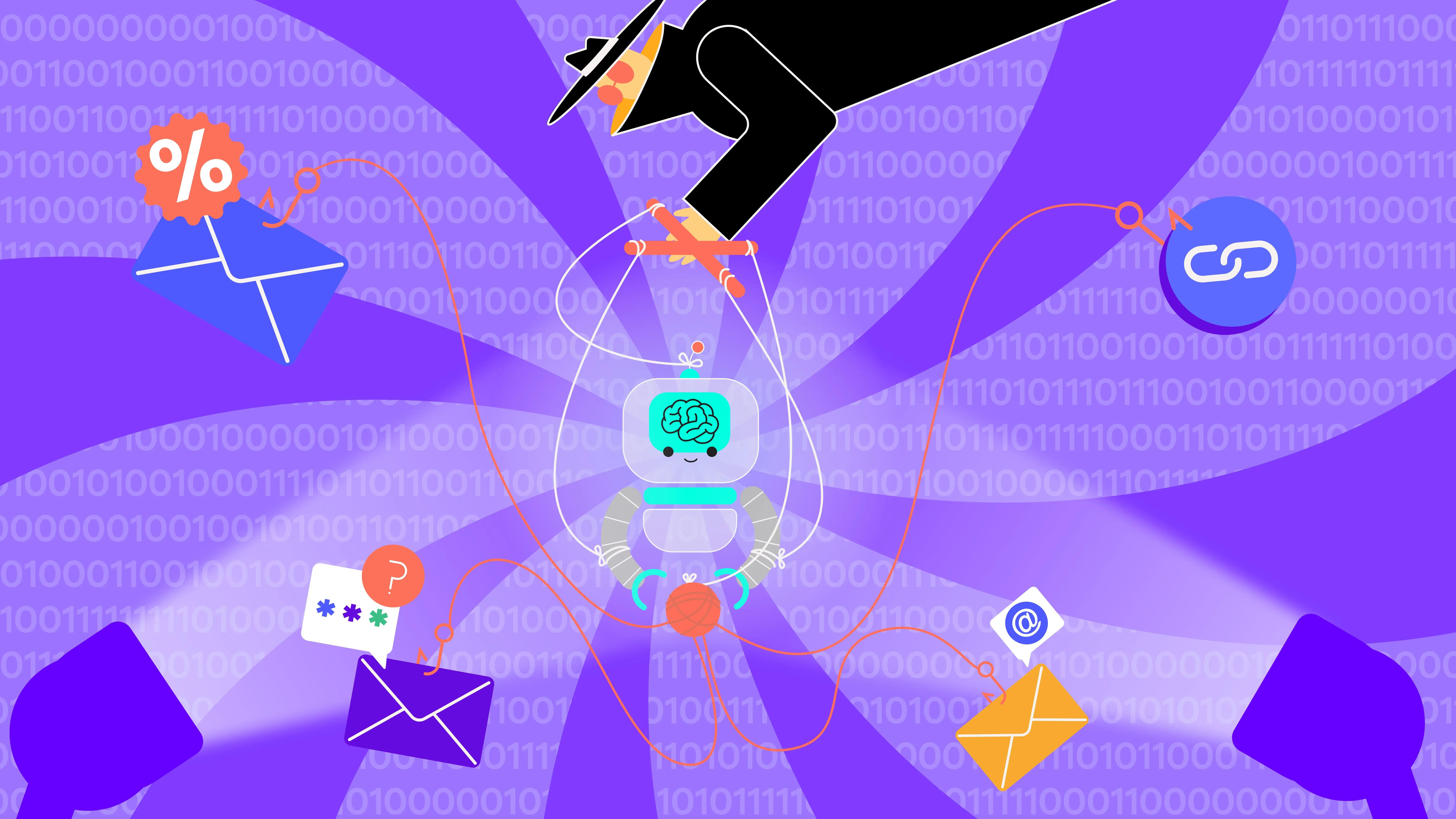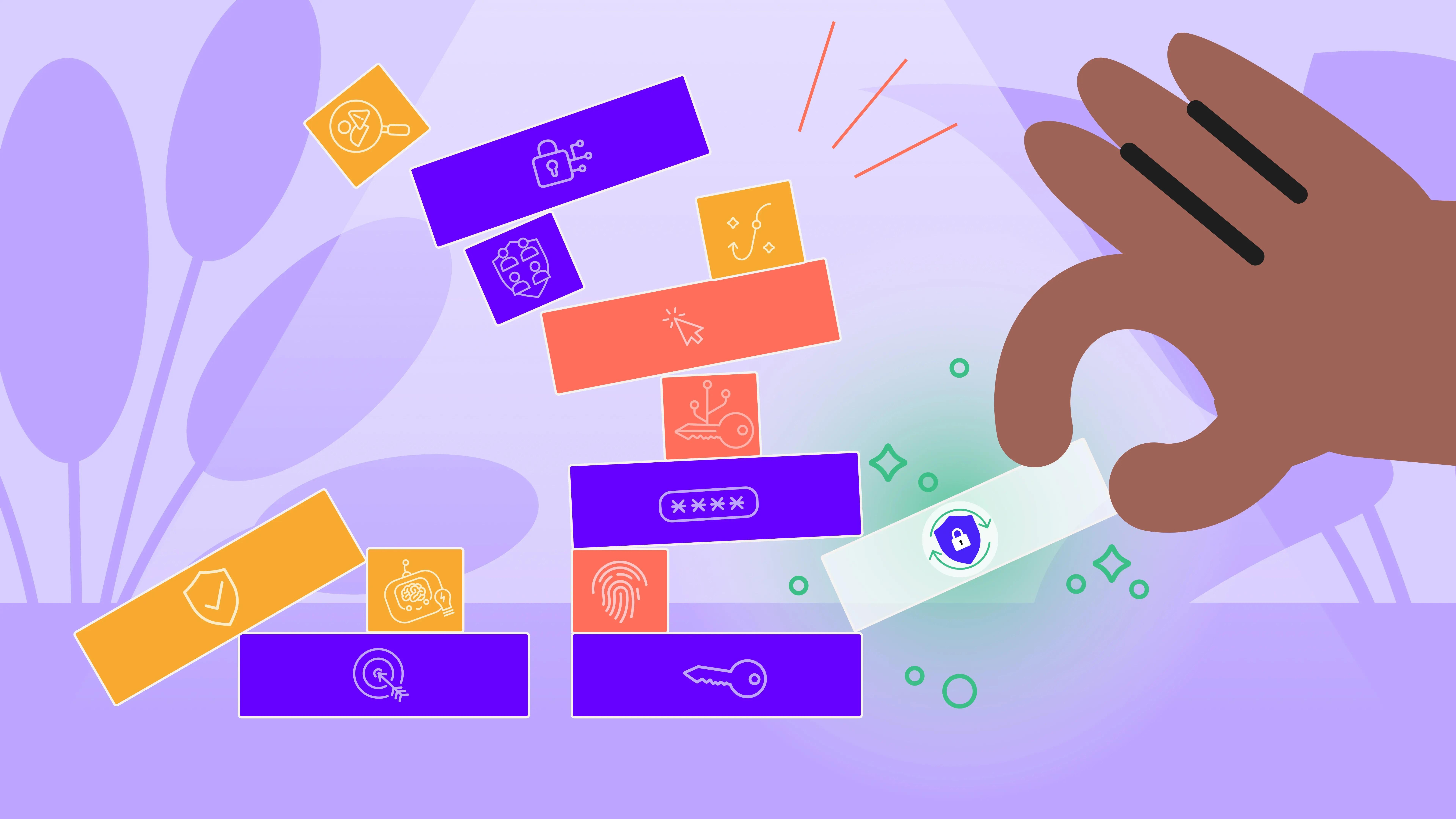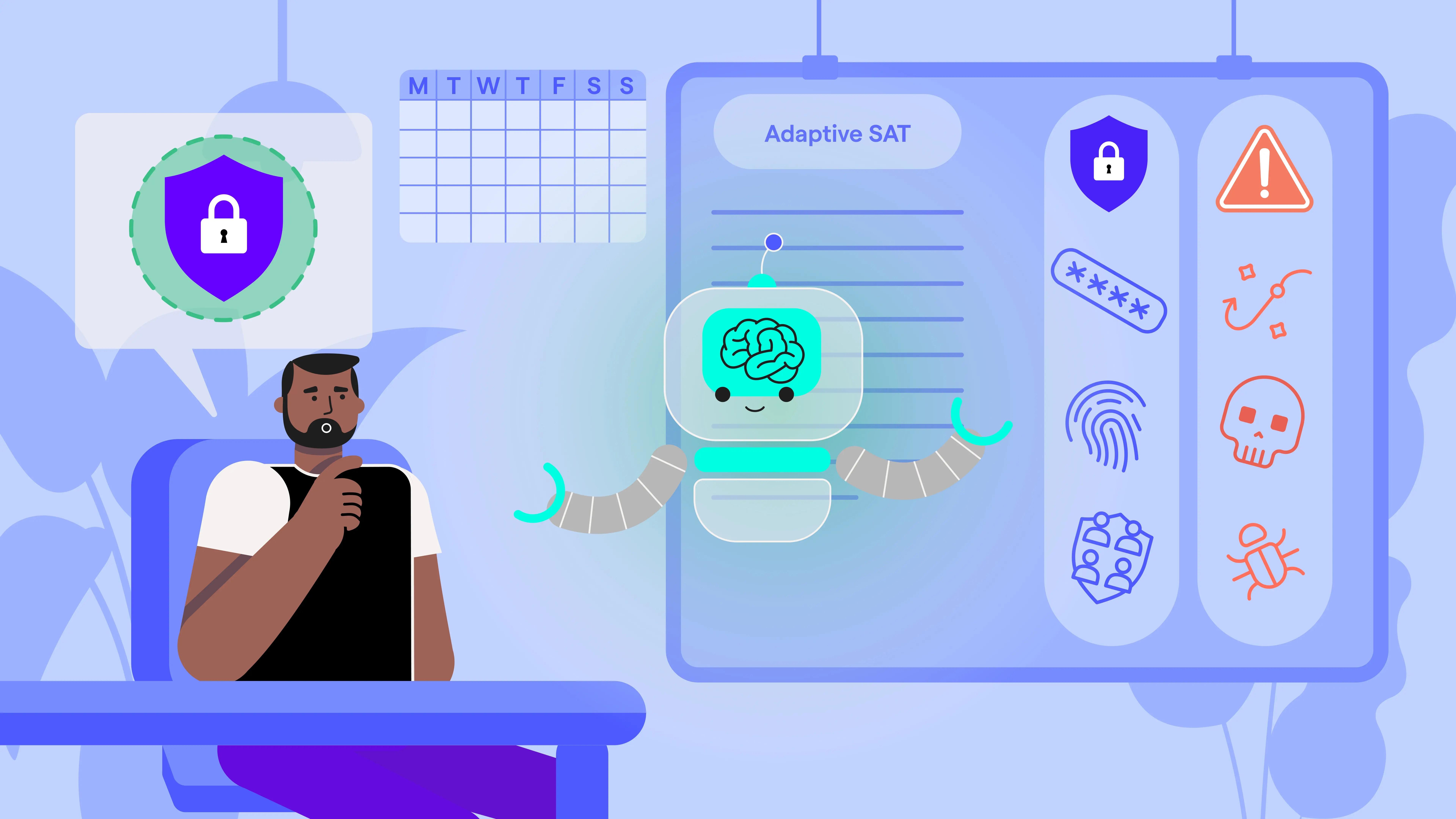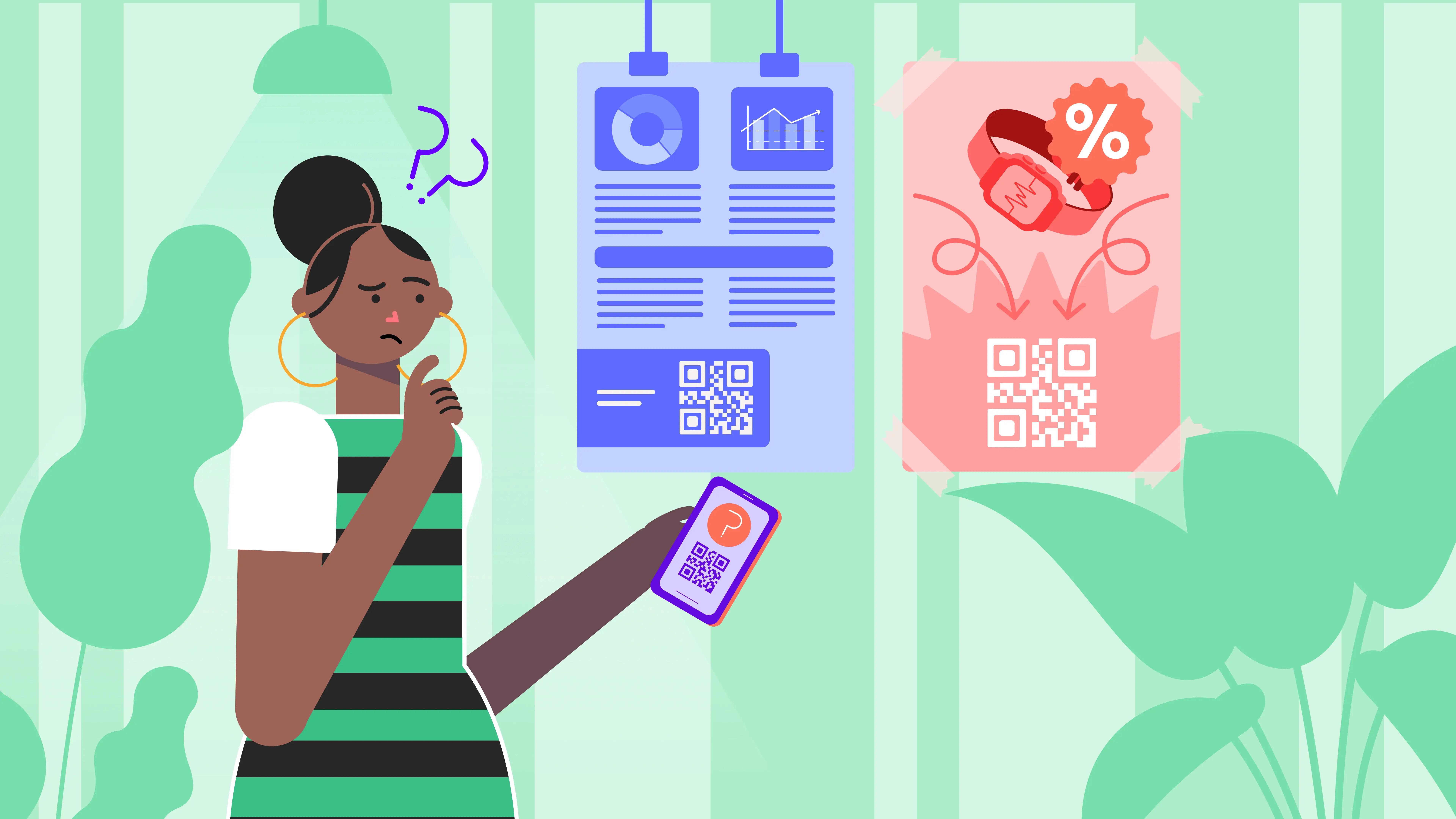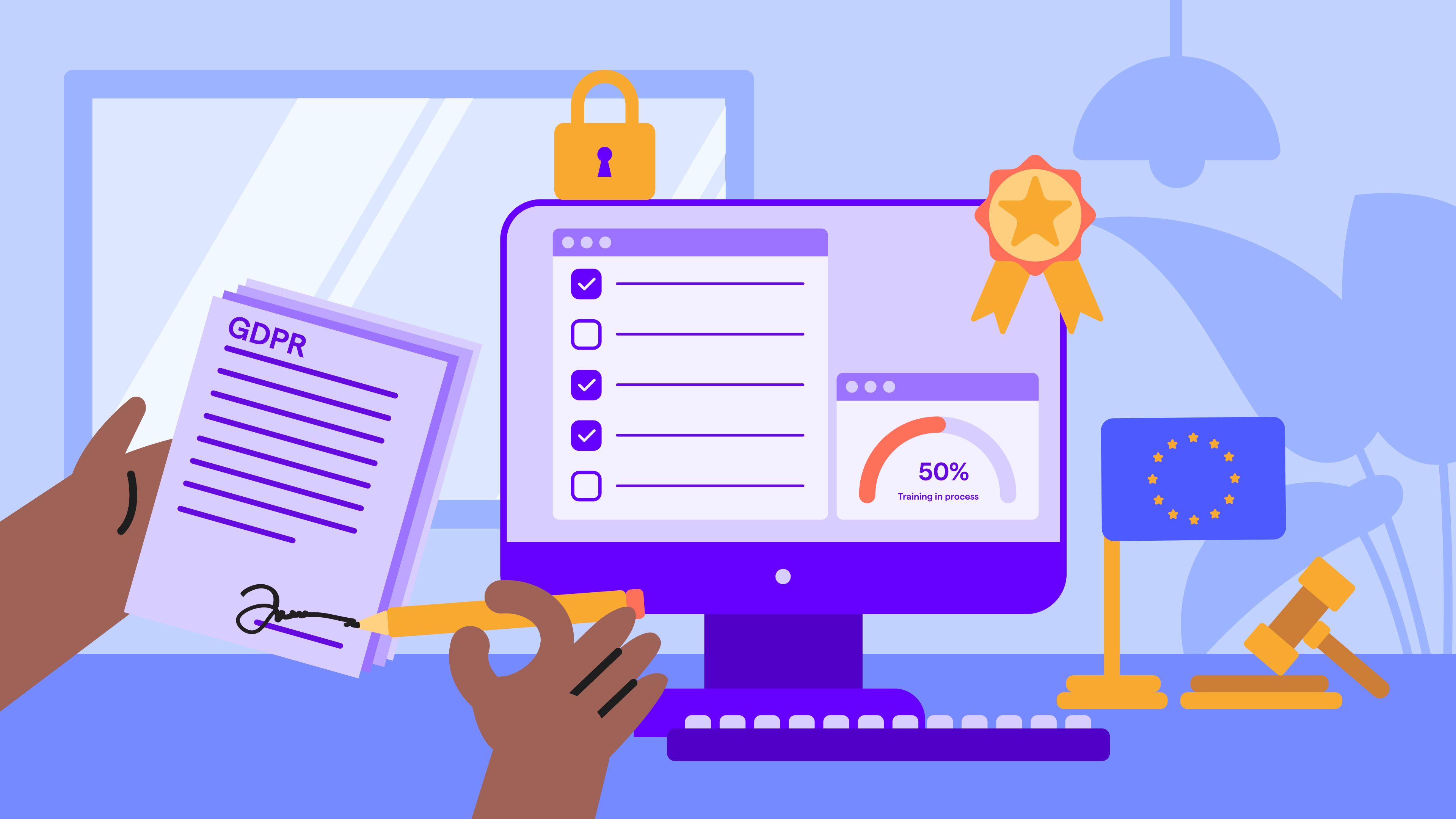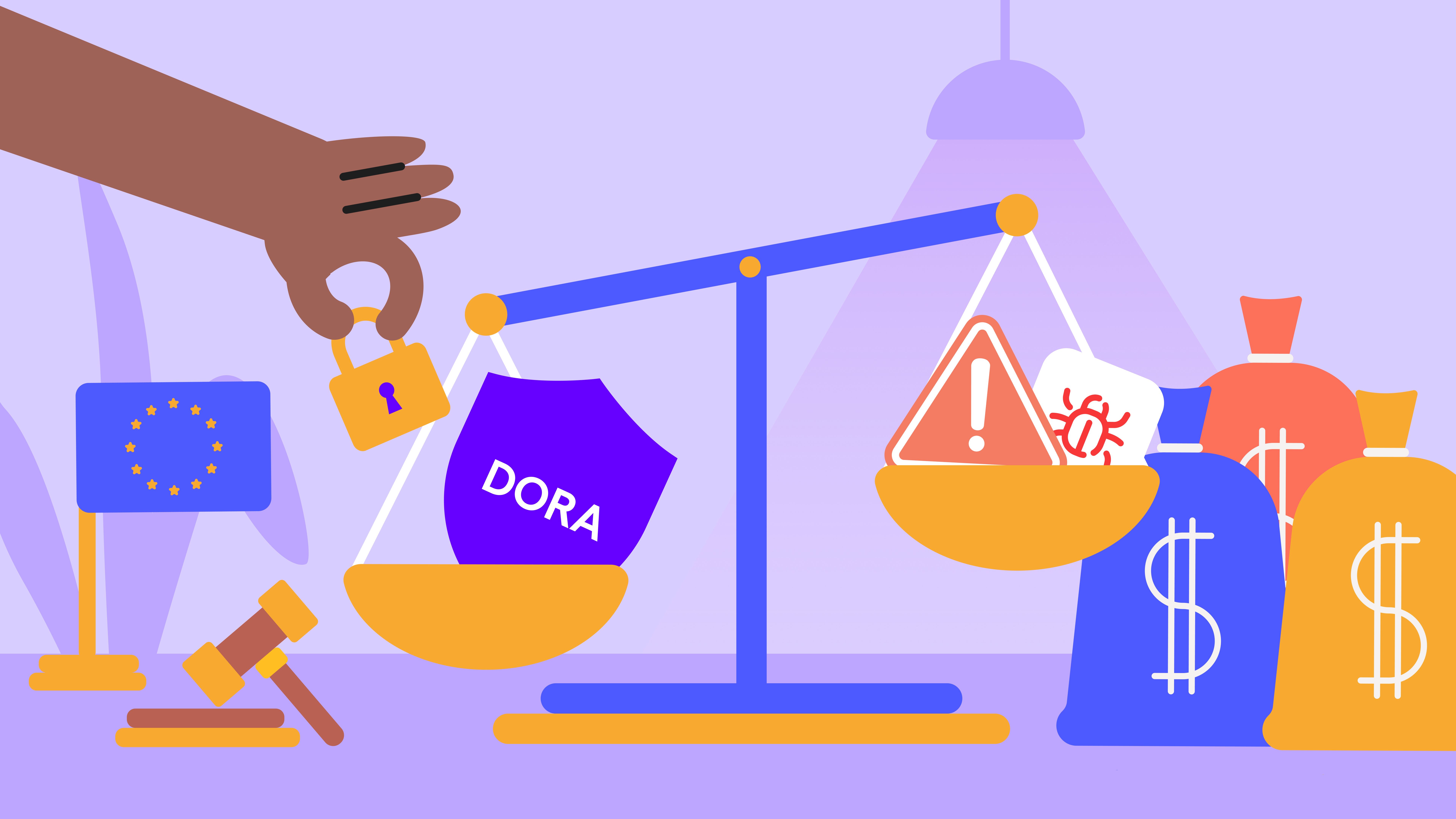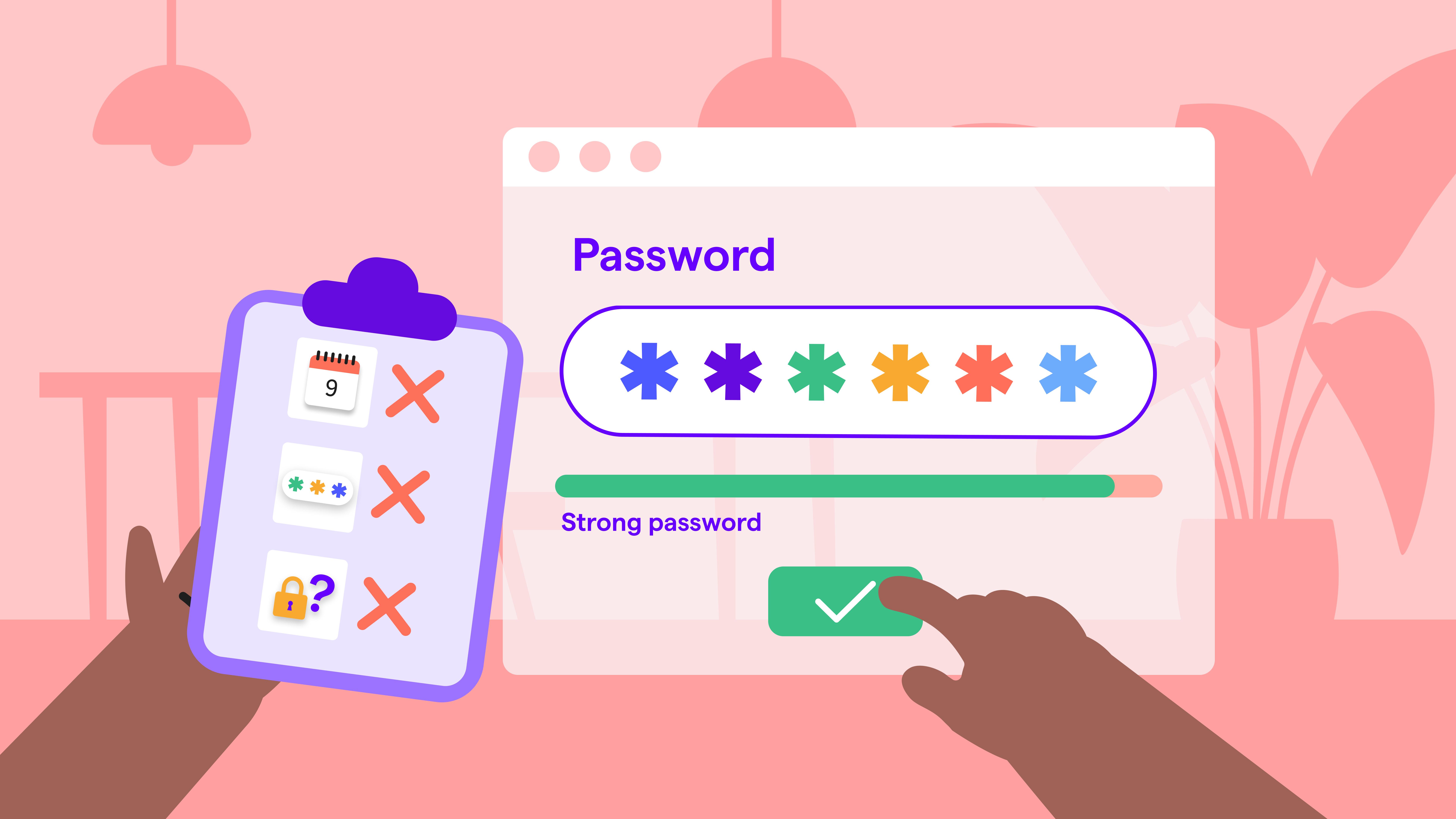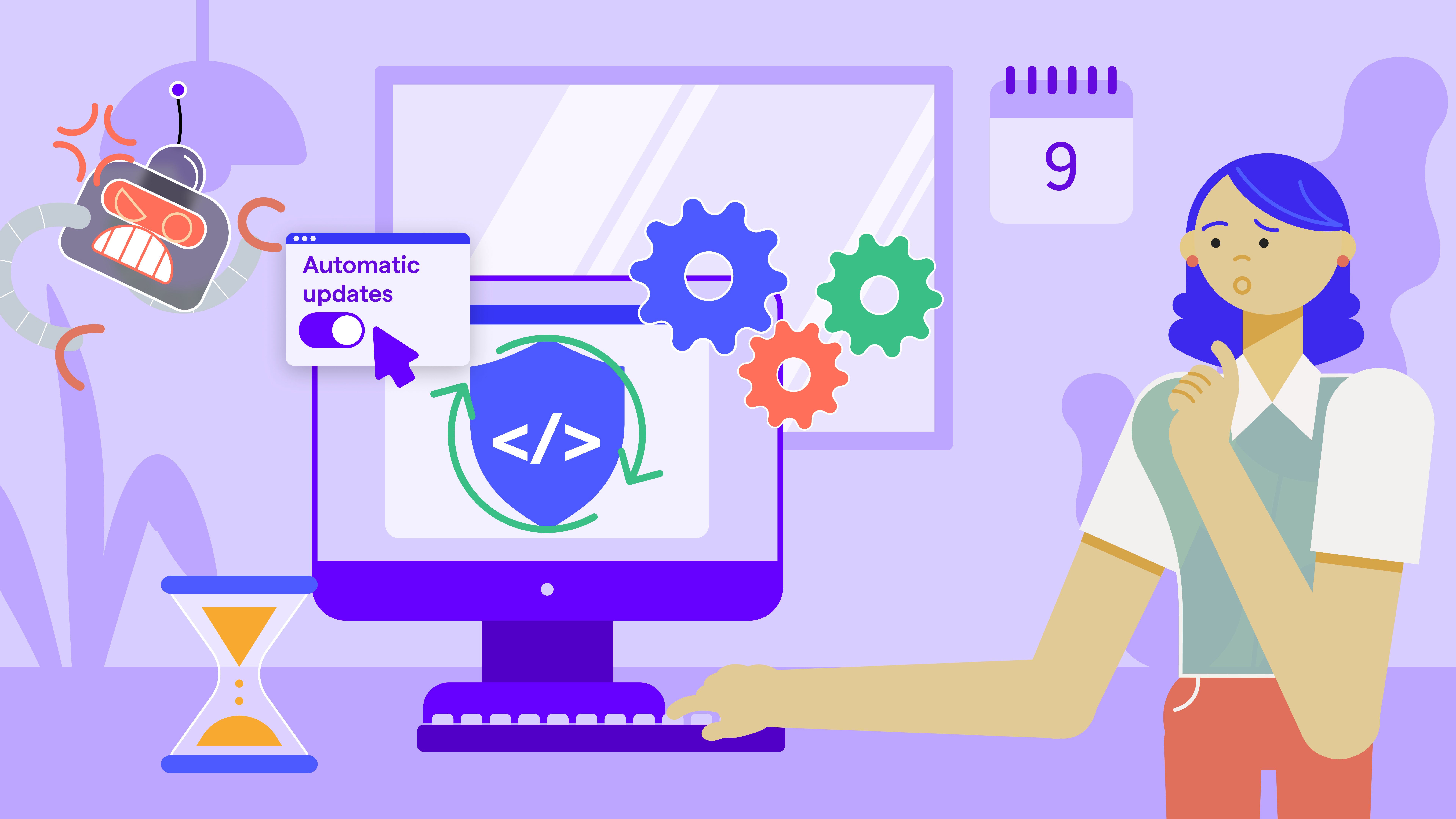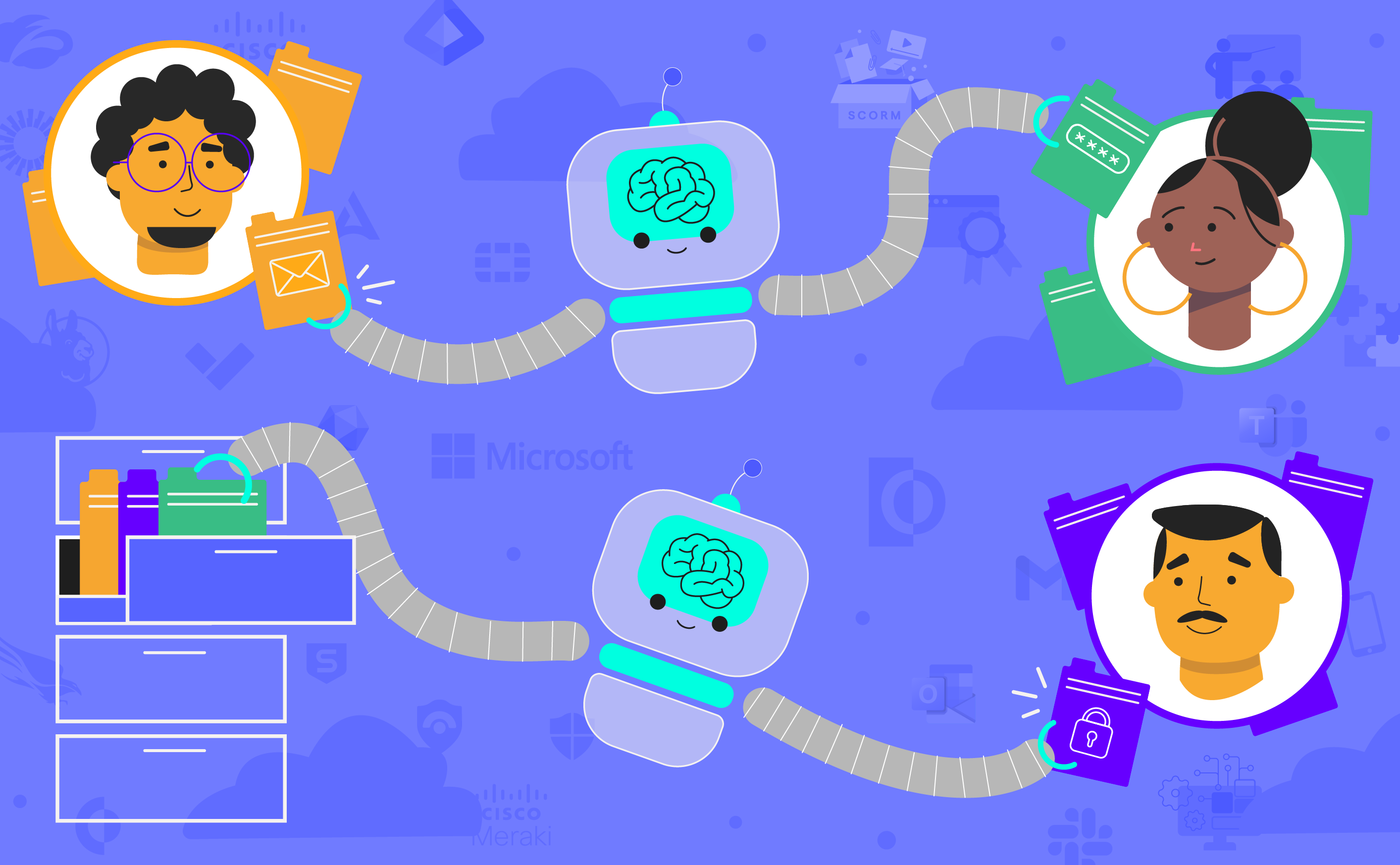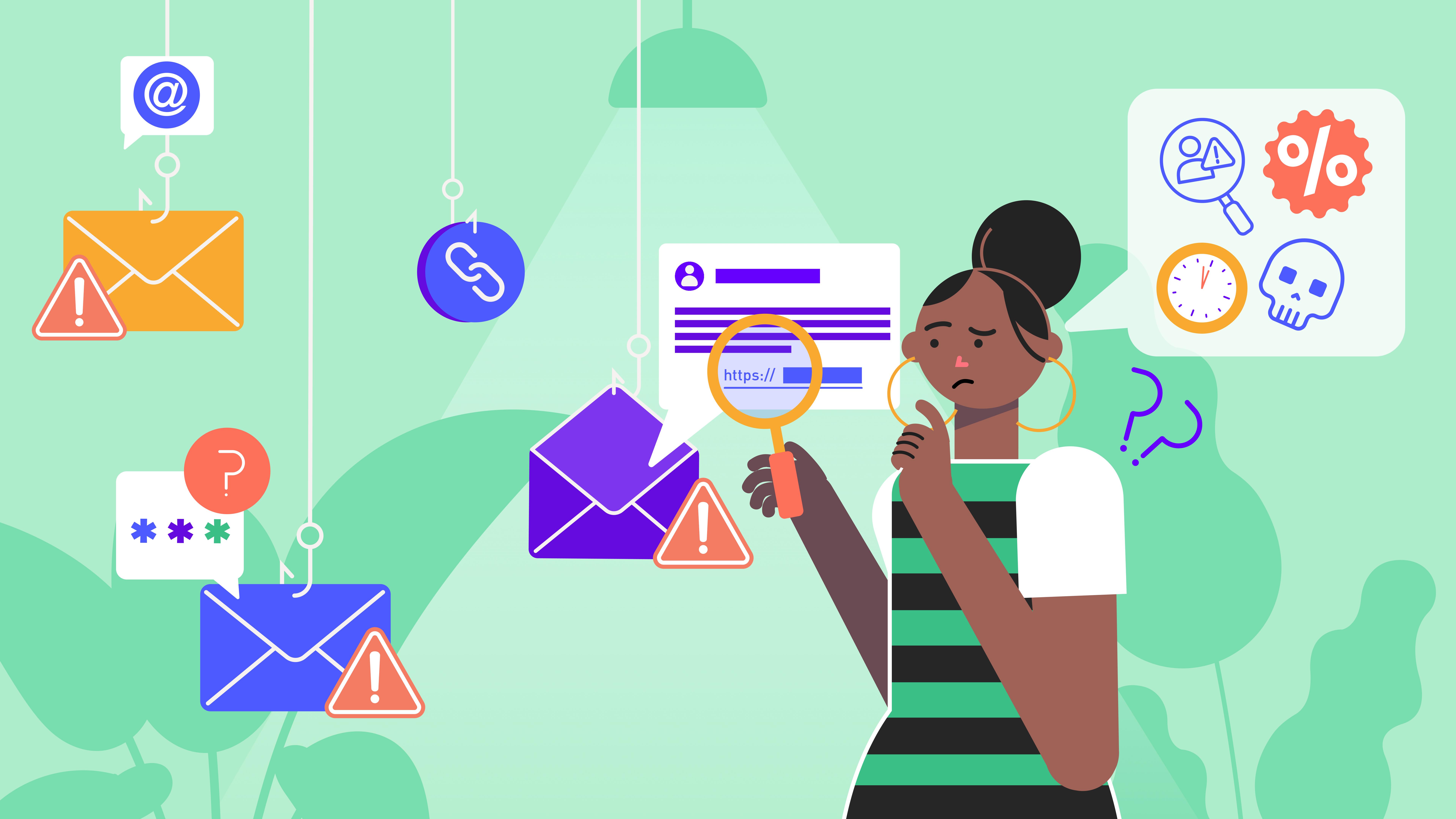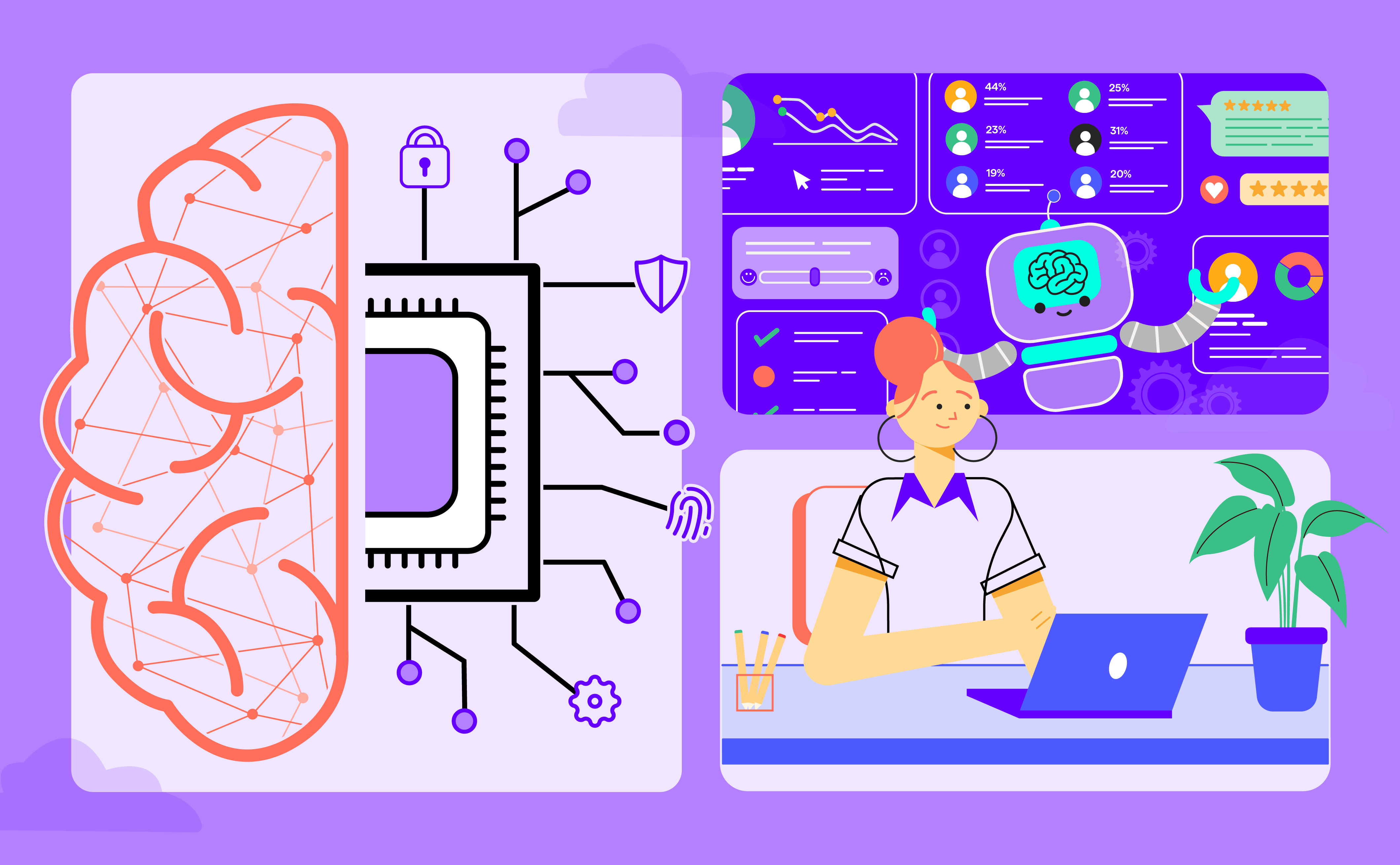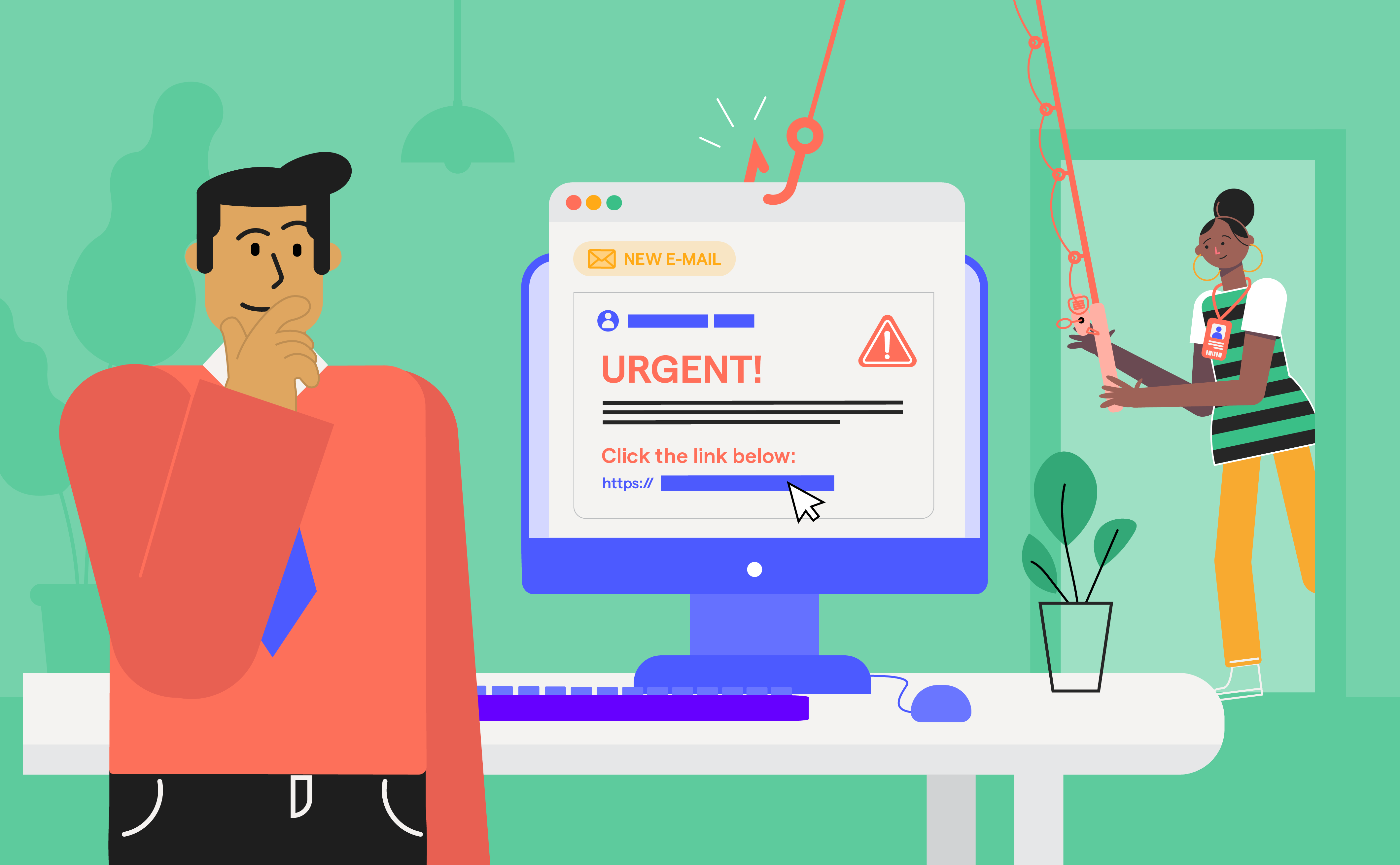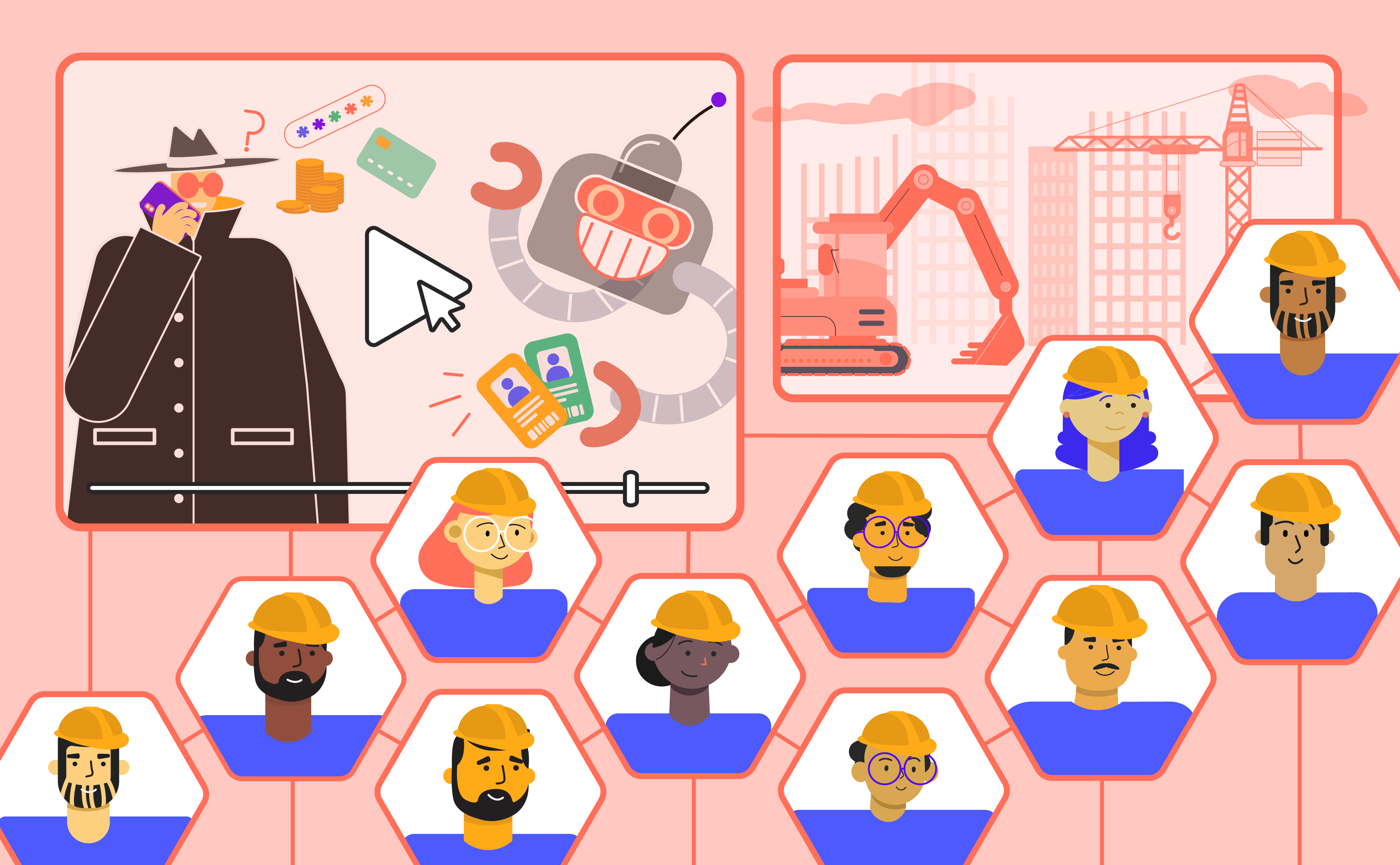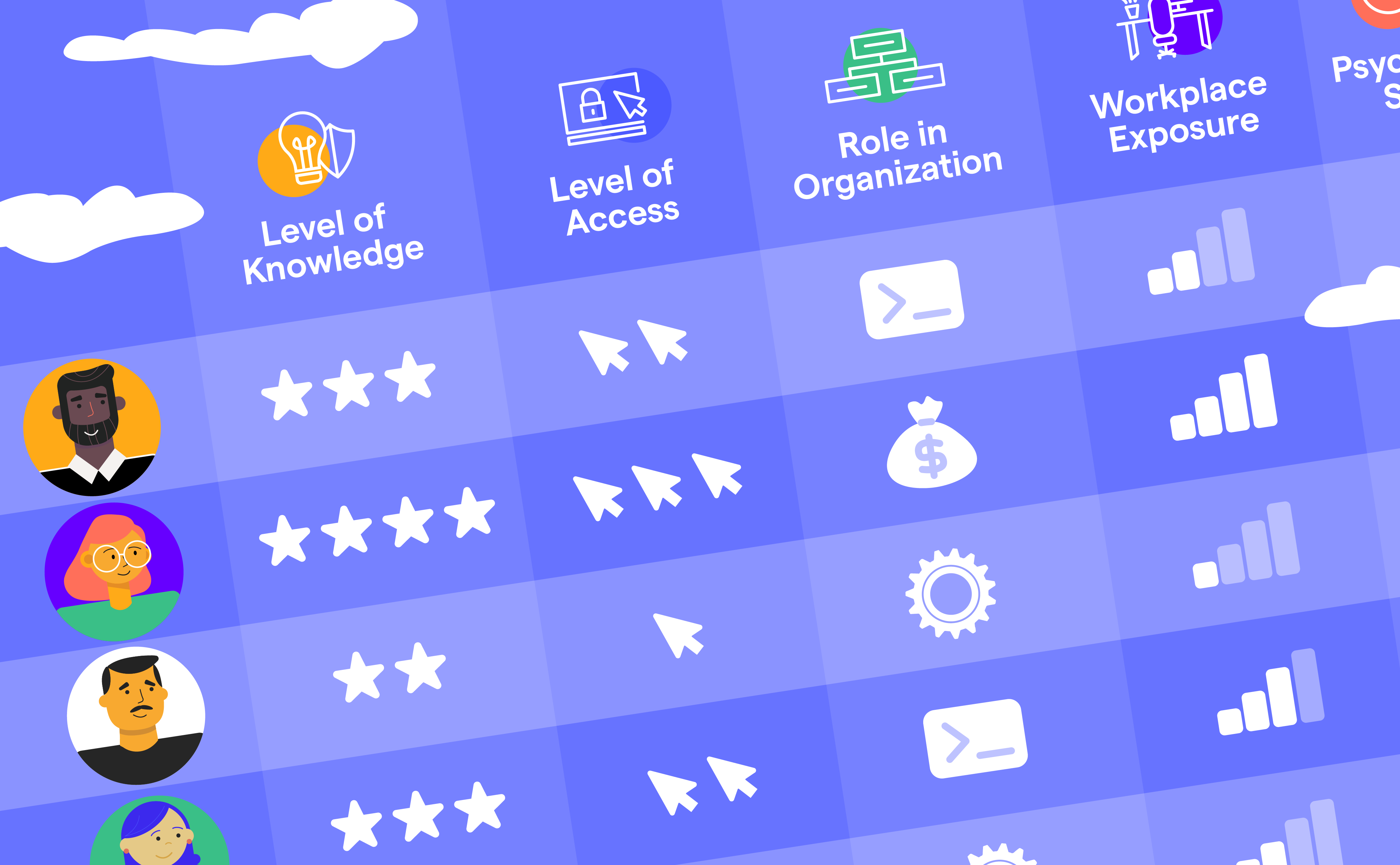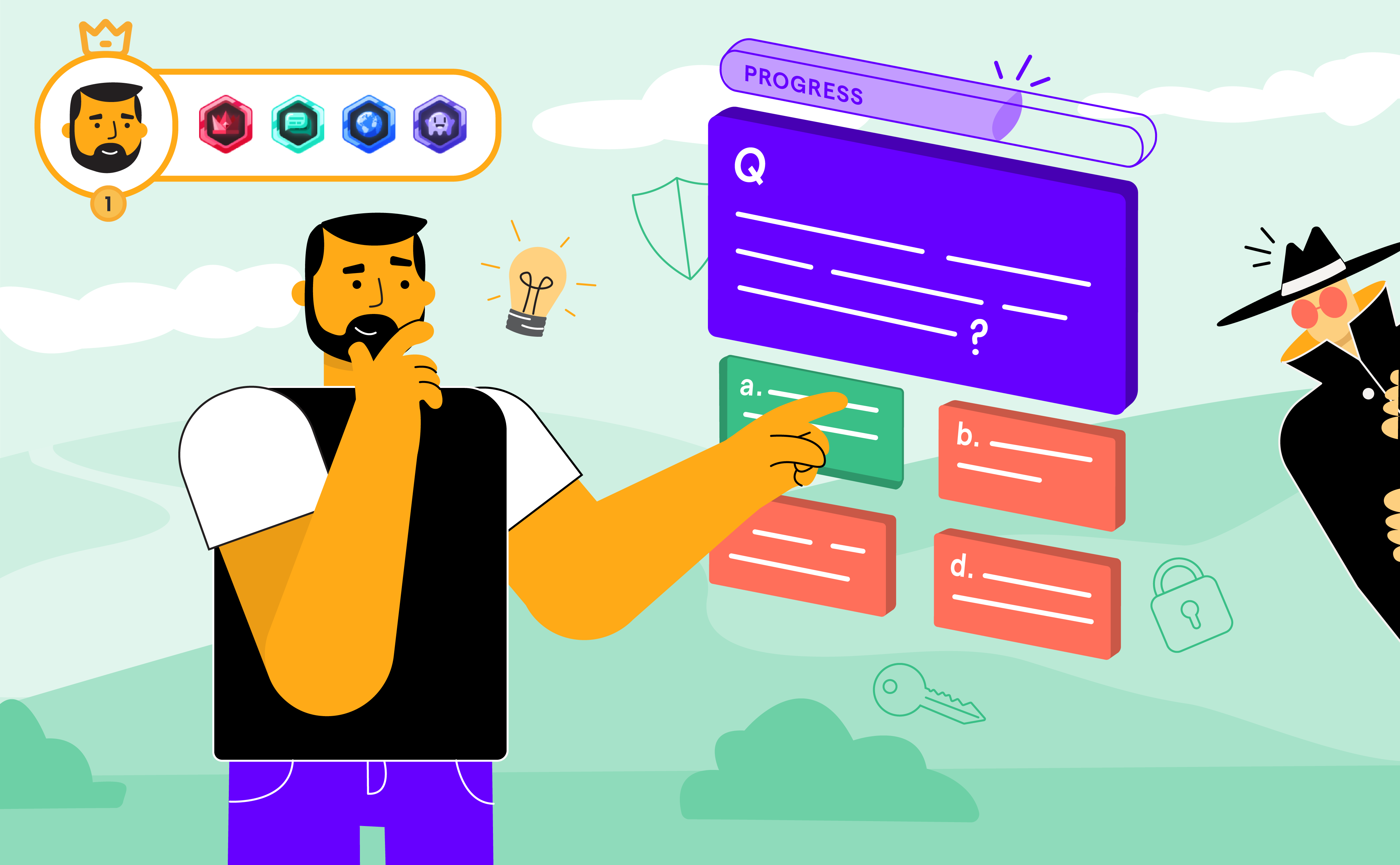How Microsoft’s ‘Passwordless by Default’ Might Save Security
May 28

Experience OutThink
Bid Adieu to Passwords?
What if you never had to remember those tedious passwords again?
Microsoft is betting on that future. In May 2025, the tech giant made headlines by announcing that all new Microsoft accounts will be passwordless by default.
Yup! You heard it right. Passwordless.
That means no more traditional passwords, just passkeys, biometrics, and device-based authentication methods. It’s part of a broader shift toward a safer, simpler, and smarter login experience.
Why Passwords Have to Go!
We know this: passwords have always been a problem. According to Verizon’s Data Breach Investigations Report, 74% of breaches involve a human element, and nearly half of them (49%) are due to stolen credentials.
Microsoft itself detects over 7,000 password attacks per second.
Humans reuse passwords. You do, they do. They write them down on pieces of paper. They fall for phishing emails. No matter how strong your technical defenses are, one weak password can bring your whole system down.
What Are Passkeys (And Why Are They Safer)?
Passkeys are based on public-private key cryptography. When you sign in, your device stores a private key, which authenticates against a public key on the server. Unlike passwords, passkeys:
- Can’t be phished or reused
- Never leave the user’s device
- Are authenticated through biometrics (like fingerprints or face scans)
- Eliminate credential stuffing and brute force attacks
Did you know: As of 2024, over 15 billion accounts globally support passkey login methods for faster and safer sign-ins.
Microsoft’s Passwordless Push
Microsoft has been preparing for this moment for years. They started with Windows Hello, which let users sign in with facial recognition or fingerprints. Now it’s going all in:
- New accounts will only use passwordless options
- Existing users can delete their passwords from settings
- IT admins can enforce passwordless policies via Microsoft Entra ID (formerly Azure AD)
They’re even rebranding World Password Day as World Passkey Day. And it’s not just for show: passkey users have a 98% success rate signing in versus just 32% for passwords.
What This Means for Human Risk
Eliminating passwords tackles a major vulnerability, but it doesn't mean that human risk is eliminated entirely; rather, it simply evolves. As Microsoft leads the charge into a passwordless future, organizations must recognize that user behavior still plays a critical role in cybersecurity.
Here’s what still matters:
- Device hygiene: Passkeys are stored on devices. If the device is compromised or lost without proper backup, access can be lost too.
- MFA fatigue: Push notifications can be abused if users blindly approve them.
- Social engineering: Attackers are already evolving. Deepfake based attacks and fake IT support scams can still trick users.
- User confusion: Many users struggle with syncing passkeys, understanding authenticator apps, or recovering lost credentials.
In short: while passkeys reduce the risks of phishing and credential theft, the human element still requires training, support, and behavioral insight. Cybersecurity human risk management, which helps organizations understand and influence security behavior, is more relevant than ever in this new identity-first security landscape.
Passwordless by Default’s Business Benefits and Bottlenecks
Benefits:
- Lower helpdesk costs: Password resets account for 20–50% of IT support tickets.
- Faster login experience: Passkeys are 8x faster than passwords with MFA.
- Better UX: No need to remember or reset complex strings.
Challenges:
- Resistance to change: Users accustomed to passwords may push back.
- App compatibility: Legacy systems may not support passwordless login.
- Recovery headaches: Losing access to a device with no fallback can lock users out.
Businesses need to balance innovation with operational readiness.
Tip Sheet: How to Prepare for a Passwordless World
Want to future-proof your organization? Here are a few steps to start now:
- Pilot passkey adoption for new users or high-risk departments
- Update IAM policies to support passwordless authentication
- Train employees on secure use of biometric and device-based logins
- Establish recovery workflows in case of lost devices or app changes
- Combine with behavioral analytics to monitor unusual user behavior (OutThink can help!)
Best Practices for a Passwordless Rollout
Microsoft's move toward passwordless by default comes with great security gains, but also a few things to prepare for. Here are some Microsoft specific tips to stay ahead:
- Use Microsoft Authenticator or Windows Hello as primary sign-in methods
- For enterprises: enable Microsoft Entra ID passwordless policies across departments
- Back up your Authenticator app settings regularly to avoid access loss
- Inform and support users about passkey recovery and device transition processes
- Leverage Microsoft's integration with FIDO2 and Zero Trust principles to strengthen your identity perimeter
Planning ahead and using Microsoft’s native tools wisely will ease the transition and boost both productivity and security.
Passwordless Is Progress, Not Perfection
Microsoft’s passwordless future is a significant step in the right direction. It takes a massive vulnerability out of the sights of cyber criminals and simplifies life for users. But it doesn’t eliminate human risk.
That’s why human-centric cybersecurity and cybersecurity human risk management matter more than ever. As attackers evolve, so must we. And with the right tools, training, and AI-powered insights, we can make sure that a passwordless future is also a secure one.